How to Save Your Debit/Credit Card on Daraz App(2024)
You can now shop from the Daraz online marketplace more quickly by saving your debit/credit card. Daraz’s payment method is as easy as placing an order on Daraz. Moreover, paying with a card can unveil many Daraz card payment discount offers like the Daraz visa card offer and the Daraz card payment discount. Whenever you search for Daraz Visa / MasterCard / American Express card offers online, you can definitely find a Daraz discount on the credit card for Daraz prepayment or Daraz cashback offer as well.
Steps to Save Your Debit/ Credit Card on the Daraz App
Let’s check the easy steps to save a card on the Daraz app-
1. Go to the Daraz App
If you don’t have the Daraz App on your mobile, go to the Play Store and download the app. You can download it by clicking the below image.

2. Log in to Your Account
If you don’t have a Daraz account, just create an account with your phone number or email address. You can directly log in by using your Gmail or Facebook account.
3. Add to the Card any Product
4. Go to Cart
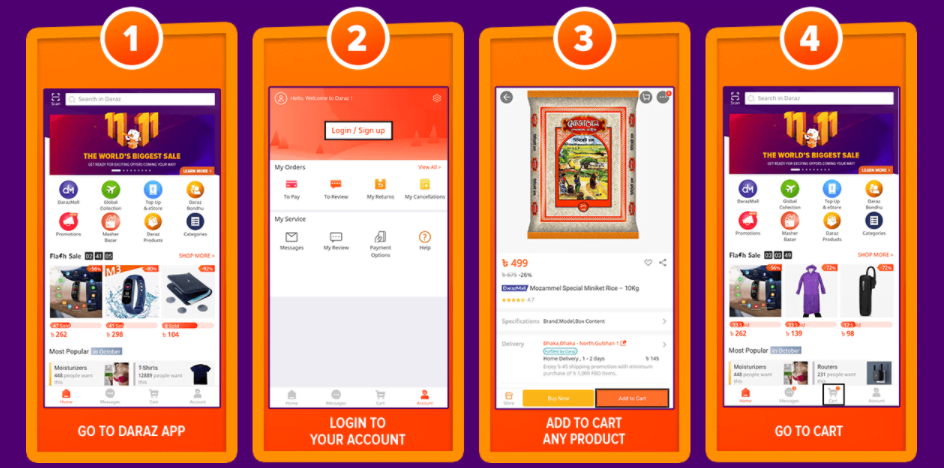
5. Select the Cart Product & Click Checkout
6. Click Place Order
7. Select Debit/Credit Card in the Payment Method
8. Fill up Your Card Information and Enable the Save Card Option
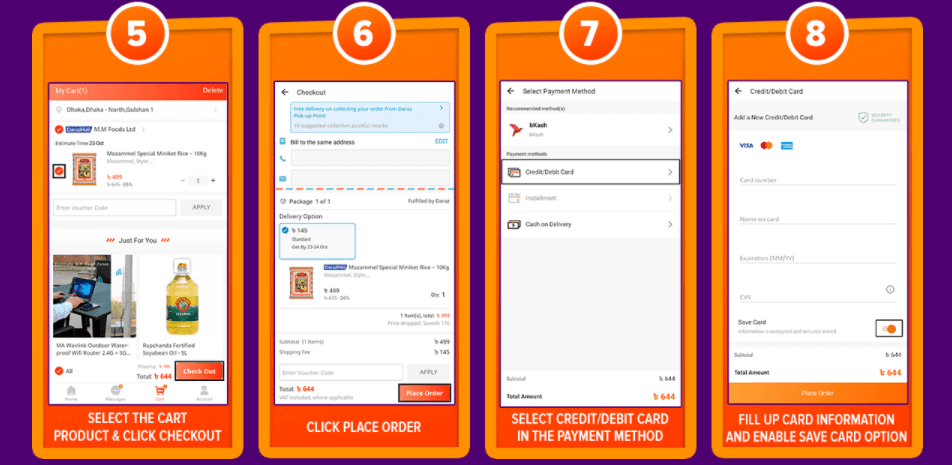
Now you are all set. Your card is saved and it’s super easy to pay future transactions without any kind of hassle. Moreover, there are many exciting offers for card payment running in the Daraz 11.11 sale campaign.
For more information, you can check the following video for a complete tutorial on saving debit/credit cards on Daraz.

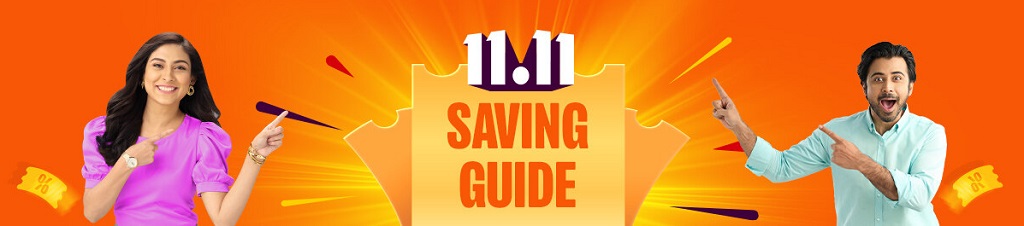












![Best Moisturizers for Dry Skin in Bangladesh [Updated 2024] 23 aloe vera gel for dry skin](https://blog.daraz.com.bd/wp-content/uploads/2021/06/Aloe-Vera-120ml-Soothing-Gel.jpg)
![Best Moisturizers for Dry Skin in Bangladesh [Updated 2024] 24 boots cucumber moisturizer](https://blog.daraz.com.bd/wp-content/uploads/2021/06/Cucumber-Moisturizer.jpg)
![Best Moisturizers for Dry Skin in Bangladesh [Updated 2024] 25 neutrogena hydro water gel](https://blog.daraz.com.bd/wp-content/uploads/2022/10/neutrogena-hydro-water-gel.jpg)
![Best Moisturizers for Dry Skin in Bangladesh [Updated 2024] 26 nivea moisturizer lotion](https://blog.daraz.com.bd/wp-content/uploads/2021/06/Nivea-Body-Lotion.jpg)
![Best Moisturizers for Dry Skin in Bangladesh [Updated 2024] 27 lotus moisturising cream](https://blog.daraz.com.bd/wp-content/uploads/2021/06/Lotus-Herbal-Moisturizer.jpg)
![5 Best Freezer Brands in Bangladesh [Updated 2024] 29 Home electronics items on daraz 11.11 sale](https://blog.daraz.com.bd/wp-content/uploads/2023/10/home-electronics.jpg)
![5 Best Freezer Brands in Bangladesh [Updated 2024] 30 SHARP Deep Freezer SJC-178-GY](https://blog.daraz.com.bd/wp-content/uploads/2023/07/sharp-freezer-1024x1024.jpg)
![5 Best Freezer Brands in Bangladesh [Updated 2024] 31 SINGER Chest Freezer 115-RG](https://blog.daraz.com.bd/wp-content/uploads/2023/07/singer-chest-freezer-99-ltr.jpg)
![5 Best Freezer Brands in Bangladesh [Updated 2024] 32 Walton Deep Freezer WCF-2T5-GDEL](https://blog.daraz.com.bd/wp-content/uploads/2023/07/walton-deep-freezer-1024x1024.jpg)
![5 Best Freezer Brands in Bangladesh [Updated 2024] 33 best freezer vision freezer](http://blog.daraz.com.bd/wp-content/uploads/2020/07/vision-freezer.jpg)
![5 Best Freezer Brands in Bangladesh [Updated 2024] 34 singer deep freezer](https://blog.daraz.com.bd/wp-content/uploads/2022/06/Singer-Freezer.jpg)
![5 Best Freezer Brands in Bangladesh [Updated 2024] 35 Sharp freezer price in bangladesh](http://blog.daraz.com.bd/wp-content/uploads/2020/07/sharp.jpg)
![5 Best Freezer Brands in Bangladesh [Updated 2024] 36 walton deep freezer](https://blog.daraz.com.bd/wp-content/uploads/2022/06/Walton-Freezer.jpg)
![5 Best Freezer Brands in Bangladesh [Updated 2024] 37 haier freezer](https://blog.daraz.com.bd/wp-content/uploads/2023/06/haier-freezer.jpg)
![5 Best Laptop Brands in Bangladesh (Budget 30k to 60k) [Updated 2024] 39 laptops](https://blog.daraz.com.bd/wp-content/uploads/2023/10/laptops.png)
![5 Best Laptop Brands in Bangladesh (Budget 30k to 60k) [Updated 2024] 40 order acer laptops from daraz.com.bd](https://blog.daraz.com.bd/wp-content/uploads/2020/03/Acer-Laptop-1.jpg)
![5 Best Laptop Brands in Bangladesh (Budget 30k to 60k) [Updated 2024] 41 buy asus laptops from daraz.com.bd](https://blog.daraz.com.bd/wp-content/uploads/2020/03/Asus-Laptop.jpg)
![5 Best Laptop Brands in Bangladesh (Budget 30k to 60k) [Updated 2024] 42 order hp laptops from daraz.com.bd](https://blog.daraz.com.bd/wp-content/uploads/2020/03/HP-Laptop.jpg)
![5 Best Laptop Brands in Bangladesh (Budget 30k to 60k) [Updated 2024] 43 buy lenovo laptops from daraz.com.bd](https://blog.daraz.com.bd/wp-content/uploads/2020/03/Lenevo-Laptop.jpg)
![5 Best Laptop Brands in Bangladesh (Budget 30k to 60k) [Updated 2024] 44 buy dell laptop from daraz.com.bd](https://blog.daraz.com.bd/wp-content/uploads/2020/03/Dell-Laptop.jpg)
![Best Microwave Ovens Buying Guide in Bangladesh [Updated 2024] 46 Kitchen and dining accessories and tools on daraz 11.11 sale 2023](https://blog.daraz.com.bd/wp-content/uploads/2023/10/kicthen-and-dining-essentials.jpg)
![Best Microwave Ovens Buying Guide in Bangladesh [Updated 2024] 47 Microwave GIF | Gfycat](https://thumbs.gfycat.com/ArtisticGiftedEquestrian-size_restricted.gif)
![Best Watch Brands for Women in Bangladesh [Updated 2024] 49 bags watches](https://blog.daraz.com.bd/wp-content/uploads/2023/10/bags-watches.jpg)
![Best Watch Brands for Women in Bangladesh [Updated 2024] 50 Best women watch in bd](https://blog.daraz.com.bd/wp-content/uploads/2022/06/olevs-quatrtz-women-watch.jpg)
![Best Watch Brands for Women in Bangladesh [Updated 2024] 51 Best women's watch in bangladesh](https://blog.daraz.com.bd/wp-content/uploads/2022/06/olevs-5567-fashion-watch-1.jpg)
![Best Watch Brands for Women in Bangladesh [Updated 2024] 52 Best branded casual ladies watch](https://blog.daraz.com.bd/wp-content/uploads/2022/06/olevs-casual-quartz-watch.jpg)
![Best Watch Brands for Women in Bangladesh [Updated 2024] 53 Casual watch for women in bd](https://blog.daraz.com.bd/wp-content/uploads/2022/06/olevs-5505-watch.jpg)
![Best Watch Brands for Women in Bangladesh [Updated 2024] 54 Latest designed girls watch](https://blog.daraz.com.bd/wp-content/uploads/2022/06/curren-9065-quartz-watch.jpg)
![Best Watch Brands for Women in Bangladesh [Updated 2024] 55 Stylish ladies watch in bangladesh](https://blog.daraz.com.bd/wp-content/uploads/2022/06/skmei-1805-stylish-bracelet-watch.jpg)
![Best Watch Brands for Women in Bangladesh [Updated 2024] 56 Best watch brands for women](https://blog.daraz.com.bd/wp-content/uploads/2022/06/gucci-analog-watch-1.jpg)
![Best Watch Brands for Women in Bangladesh [Updated 2024] 57 Best watch design for girls in bangladesh](https://blog.daraz.com.bd/wp-content/uploads/2022/06/naviforce-nf5012-leather-watch-1.jpg)
![Best Hair Dryers for Haircare [Updated 2024] 60 Best hair dryer philips hp 8108](https://blog.daraz.com.bd/wp-content/uploads/2022/11/philips-hp-8108.jpg)
![Best Hair Dryers for Haircare [Updated 2024] 61 Hair dryer v&g professional 3200 price in bd](https://blog.daraz.com.bd/wp-content/uploads/2022/11/vg-professional-3200.png)
![Best Hair Dryers for Haircare [Updated 2024] 62 Best hair dryer panasonic eh nd13 price online](https://blog.daraz.com.bd/wp-content/uploads/2022/11/panasonic-eh-nd13.jpg)
![Best Hair Dryers for Haircare [Updated 2024] 63 philips hp 8120 hair dryer price in bangladesh](https://blog.daraz.com.bd/wp-content/uploads/2022/11/philips-hp-8120.jpg)
![Best Hair Dryers for Haircare [Updated 2024] 64 kemei km 6830 hair dryer price online shop bd](https://blog.daraz.com.bd/wp-content/uploads/2022/11/kemei-km-6830.jpg)
![Best Hair Dryers for Haircare [Updated 2024] 65 xiaomi showsee a5rg best hair dryer online](https://blog.daraz.com.bd/wp-content/uploads/2022/11/xiaomi-showsee-a5rg.jpg)
![Best Hair Dryers for Haircare [Updated 2024] 66 philips bhc010 hair dryer price in bangladesh](https://blog.daraz.com.bd/wp-content/uploads/2022/11/philips-bhc010.jpg)
![Best Hair Dryers for Haircare [Updated 2024] 67 Best hair dryer singer naturoglow hair dryer price in bd](https://blog.daraz.com.bd/wp-content/uploads/2022/11/singer-naturoglow-hair-dryer.png)
![Best Hair Dryers for Haircare [Updated 2024] 68 redien rn 8740 hair dryer](https://blog.daraz.com.bd/wp-content/uploads/2022/11/redien-rn-8740.png)
![Best Hair Dryers for Haircare [Updated 2024] 69 Best hair dryer weja 220v hair dryer price in bangladesh](https://blog.daraz.com.bd/wp-content/uploads/2022/11/weja-220v-hair-dryer-1.jpg)
![The Ultimate Guide to Choosing the Best Android TV Box [Updated 2024] 71 MXQ Pro 8K 5G best android tv box](https://blog.daraz.com.bd/wp-content/uploads/2023/05/mxq-pro-tv-box.jpg)
![The Ultimate Guide to Choosing the Best Android TV Box [Updated 2024] 72 TX9 Pro 6K HD 8GB RAM android tv box](https://blog.daraz.com.bd/wp-content/uploads/2023/05/tx9-pro-tv-box.jpg)
![The Ultimate Guide to Choosing the Best Android TV Box [Updated 2024] 73 MiCOM 4K Android Set-Top Box 2GB RAM 16GB ROM price in bd](https://blog.daraz.com.bd/wp-content/uploads/2023/05/micom-android-tv-box.jpg)
![The Ultimate Guide to Choosing the Best Android TV Box [Updated 2024] 74 Best X96Q 4GB+64GB 4K Android TV Box](https://blog.daraz.com.bd/wp-content/uploads/2023/05/x96q-android-tv-box.jpg)
![The Ultimate Guide to Choosing the Best Android TV Box [Updated 2024] 75 D9 Android TV Box - Android Smart TV Box](https://blog.daraz.com.bd/wp-content/uploads/2023/05/d9-android-tv-box.jpg)