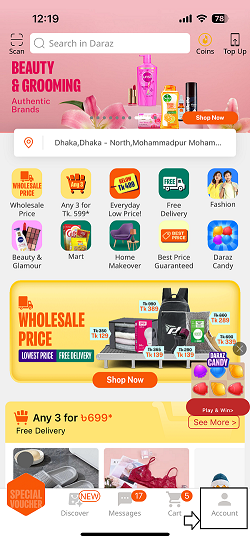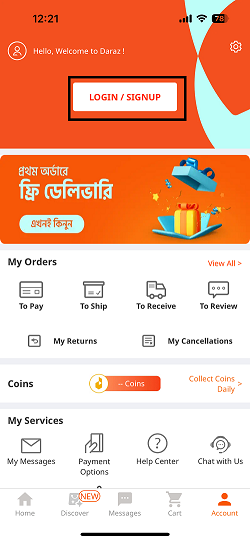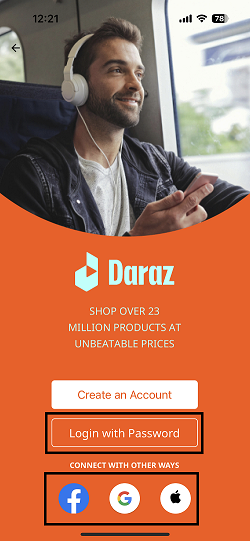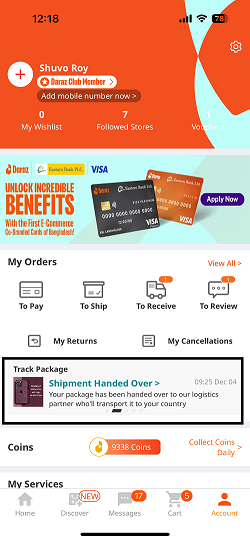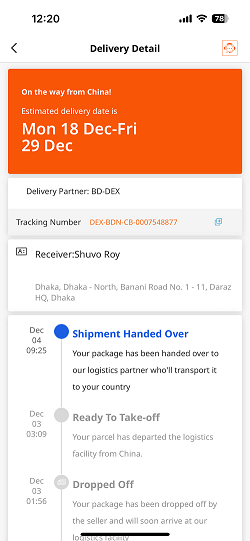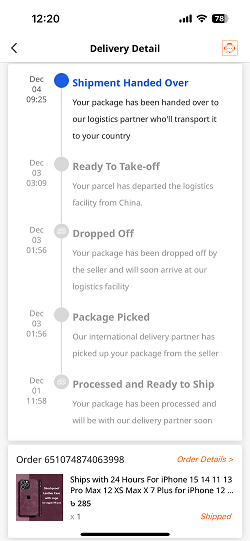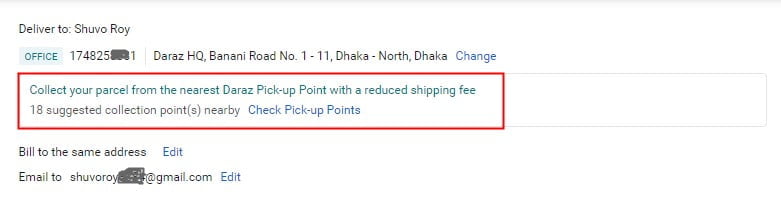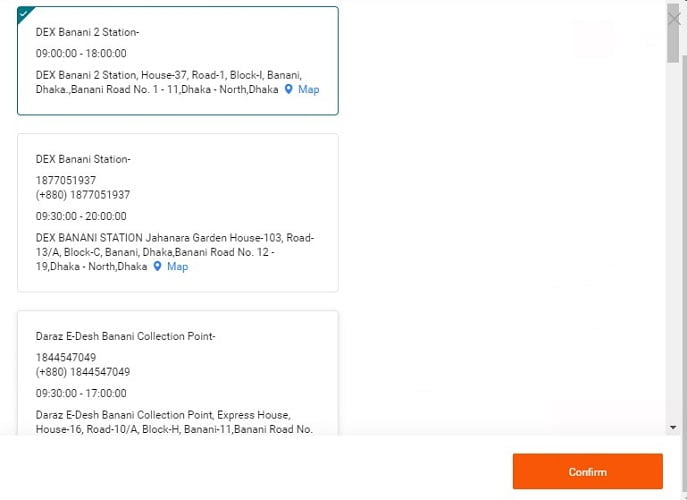How to Track Your Daraz Orders: BD DEX Tracking?
Placed your order on Daraz? Now it’s time to receive the package delivery on time as per the declared timeline, as you can now always track your order through the bd dex contact number. Hence, it’s not unusual to put on an act of a little bit tense face while Daraz BD is processing your current order. So, in this case, what can you do rather than produce vast tension?
Daraz says no worries as your most recently ordered products must be tracked through the Daraz BD product order tracking system following a few easy steps.
How to Track Daraz Order: Step-by-Step Guide (Daraz App & Web)
You can track your Daraz order through your Mobile App and any web browser on your Desktop, Laptop, or Mobile.
Track Your Order on the Daraz App
Now it’s easier to check your order status or track your Daraz order. Let’s see how to track your order through the Daraz App.
Step 1: Login to Daraz App
Download the Daraz App on your mobile from the Google Play Store (Android Version) or App Store (iOS Version) if you don’t have one.
After installing the Daraz App, open it and click on the “Account” option. Then you can get your Login page which is given below. Click the “Login” button to continue.
Now you can log into the Daraz App with your Facebook, Gmail, or other options. If you have already logged in to the Daraz App from your mobile, then follow step 2.
Step 2: Explore Your Orders
On the Account page, you can see a slider named “Track Package” where your all orders including current, delivered, and returned products are displayed. Click on the specific item you want to check or track the status.
Step 3: Track Your Order
Finally, you can see your order status, expected delivery date, tracking number, and other information. Just wait a while to get your ordered item to your doorstep by the estimated delivery date.
Track Your Daraz Order on the Web
Steps you can follow to track Daraz’s order on the Web (Desktop, Laptop & Mobile Browser)
Step 1: Login to Your Daraz Account
Go to the Daraz Website (https://www.daraz.com.bd/) from your device and click on the “Login” button. If you have already logged in to your account, then just follow the next step.
Step 2: Go to Orders & Account
After Login your Daraz Account, you can see your Account and then click on the “Orders & Account” button. Then Click on the “My Orders” Option.

Step 3: See Your All Orders
Now you are “My Orders” page and you can see all your orders here. To check the order status or track your order, click the “Manage” button.
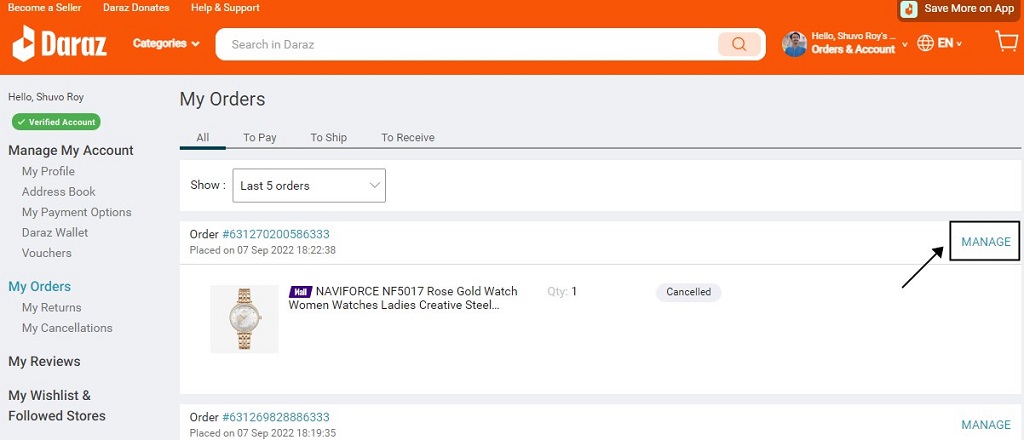
Step 4: Track Your Order
Finally, you are in the last step where you can see your order status and track your order. Click the “View More” option to see the details of your order.
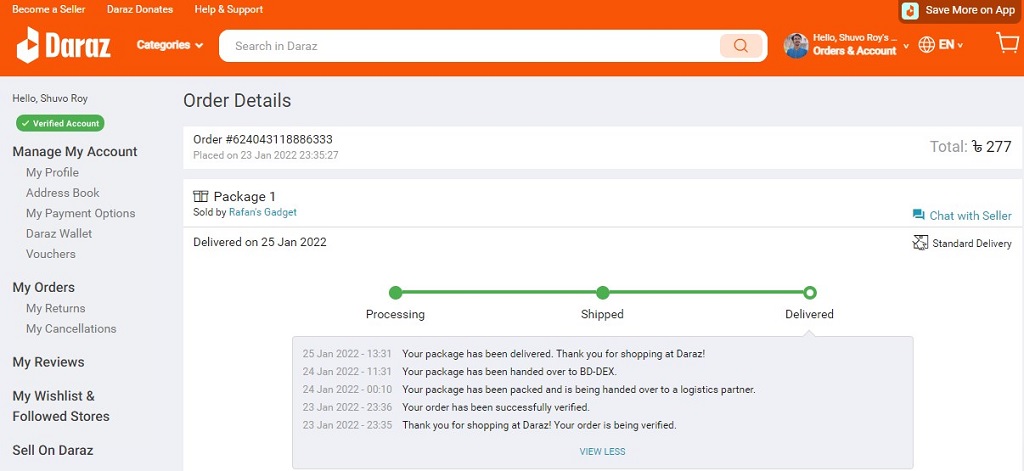
Again, we can guess the most commonly asked question – where is my order? You may also ask the query ‘bd dex courier near me’. Now, tracking your order (BD dex parcel tracking) is simpler than before as Daraz BD tracker page navigation will of course show some light! Do you have other questions regarding BD dex courier tracking Daraz Bangladesh? Let’s find the exact answers.
Frequently Asked Questions
How can I track my order?
We will send you regular updates about your Daraz track order status (BD DEX Daraz tracking) via emails and SMS. After your order has left our warehouse and is on its way, you can also track its status by signing in to your account, under the option.
How quickly can I get my order?
We do our best to get your orders delivered by the date listed on the product page. We also offer a premium delivery service for selected brands called Fulfilled by Daraz. FBD products are delivered within 24 hours in Dhaka, and within 48 hours in other cities.
What should I do if my order is verified but not delivered for a long time?
You can stay up to date with the status of your order at all times on the Daraz tracking page online. If your order has not been shipped within 2-4 days, please contact us.
My order is delayed. What should I do?
We are sorry that your order is delayed. If the status has not changed in a while, please get in touch with our Customer Support Team. They will help you using the Daraz BD product tracking code for sure. You can reach our team by the use of Daraz helpline contact number Bangladesh 16492 or +8809610096111 and especially by throwing emails to customer.bd@care.daraz.com or contacting us via live chat (9am – 9.30pm every day, except for public holidays).
To uncover the biggest deals of the year, now have a look at the Daraz App. For hassle-free grocery shopping, order necessary grocery items from Daraz Mart – Online Grocery Shop in Bangladesh.
Download the Daraz App to watch the best BD cricket live streaming without buffering. You can also perform the best online bill payment bd with the Daraz app.
Another post to read, << Collection Points of Daraz Bangladesh >>