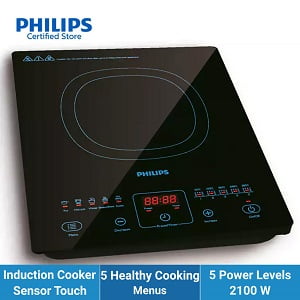The Ultimate Guide to Choosing the Best Android TV Box [Updated 2024]
If you’re tired of the limitations of traditional cable TV and want to enjoy streaming services, apps, and games on a big screen, a smart TV box is an excellent investment. In this guide, we’ll show you how to choose the best Android TV box that suits your needs, budget, and preferences. We’ve done extensive research to bring you the most comprehensive and up-to-date information on the latest models available.
The world of entertainment has changed dramatically in recent years, with streaming services like Netflix, Amazon Prime Video, and Disney+ becoming more popular than traditional TV channels. While you can watch these services on your phone or laptop, nothing beats the big-screen experience of a TV.
However, not all TVs are created equal, and some don’t have built-in smart features or the capability to run apps and games. This is where an Android TV box comes in handy.
What is an Android TV Box?
An Android TV box is a small device that connects to your TV via HDMI and allows you to stream content from the internet, as well as run apps, games, and other software. It’s essentially a mini computer that runs on the Android operating system, similar to what you find on most smartphones and tablets.
Why Should You Get an Android TV Box?
There are several benefits to getting an Android TV box:
- You can access a vast library of streaming services, including Netflix, Hulu, Disney+, Amazon Prime Video, and many more, all in one place.
- You can install and run apps and games on your TV, such as YouTube, Spotify, Plex, and Kodi.
- You can watch live TV channels and sports events via IPTV services and add-ons.
- You can use voice commands and search to find content quickly and easily.
- You can customize your TV experience with different themes, wallpapers, and settings.
What to Consider When Choosing an Android TV Box?
Before you buy an Android TV box, there are several factors to consider:
Performance and Processing Power
The performance of your Android TV box is essential for smooth and fast operation. Look for models with quad-core or octa-core processors and at least 2GB of RAM. Also, check the GPU (graphics processing unit) to ensure it can handle HD and 4K video playback without lag or buffering.
Operating System and User Interface
Make sure the Android TV box runs on the latest version of Android (currently 13) and has a user-friendly interface. Some models come with their own skins or launchers, which can be more or less intuitive, depending on your preference. Look for models that allow you to customize the home screen and app layout.
Storage and Memory
The storage capacity of your Android TV box determines how many apps, games, and files you can store locally. Look for models with at least 16GB of internal storage, although 32GB or more is preferable if you plan to download a lot of content. Also, check if the device has an SD card slot or USB ports for expandable storage.
Connectivity and Ports
Make sure your Android TV box has Wi-Fi and Bluetooth connectivity, as well as an Ethernet port for wired internet. Check the HDMI and USB ports to ensure they are compatible with your TV and other devices, such as the keyboard, mouse, or external hard drive.
Remote Control and Navigation
The remote control is an essential part of your Android TV box experience, so make sure it’s comfortable to hold and has all the necessary buttons and functions, such as voice control, volume, and playback. Some models come with an air mouse or touchpad remotes, which can be more convenient for navigation.
Audio and Video Quality
Check if the Android TV box supports 4K, HDR, and Dolby Atmos for the best audio and video quality. Also, check if it supports multiple codecs and file formats, such as H.265, VP9, or MKV, to ensure compatibility with different media sources.
Additional Features and Apps
Some Android TV boxes come with additional features and apps, such as gaming controllers, web browsers, or parental controls. Consider which features are essential for you and which apps you want to use on your TV.
Top 5 Best Android TV Boxes
Based on our research, and customers’ reviews, these are the top 5 best Android TV boxes:
1. MXQ Pro Android TV Box
The MXQ Pro 8K 5G 8GB/128GB 4K Android TV Box boasts an ultra-fast 5G Wi-Fi connection, delivering seamless and smooth streaming of your favorite shows, movies, and games. With 8GB of RAM and 128GB of storage, this TV box provides you with more than enough space to store all of your favorite media content. Furthermore, its 8K resolution capability ensures that you enjoy crystal-clear, lifelike visuals on your TV screen.
- Experience an Unbeatable Level of Performance
- Discover the Power of Cutting-edge Technology
- Immerse Yourself in the Ultimate Entertainment Experience
Pros:
- 5G Wi-Fi connection ensures seamless streaming
- 8GB RAM and 128GB storage provide ample space for storing media content
- 8K resolution delivers stunning visual clarity
- Powerful Quad-Core processor
- Voice-controlled remote
- Provides access to a wide range of apps and services
- User-friendly interface and intuitive navigation make it easy to use
- Compatible with external devices such as USB drives and game controllers
Cons:
- May require a fast internet connection to fully enjoy the 8K resolution capability
- Requires a compatible TV to enjoy the 8K resolution capability
- Only supports certain apps and services
- May require some technical knowledge to set up and operate
- The voice-controlled remote may not be compatible with all TV models
- May require occasional software updates
2. TX9 Pro Android 10.0 TV Box
Are you tired of slow and lagging TV boxes that can’t keep up with your entertainment needs? Look no further than the TX9 Pro 6K HD TV Box, powered by an impressive 8GB of RAM and 128GB of storage space.
Experience your favorite movies, shows, and games like never before with the TX9 Pro 6K HD TV Box’s stunning 6K Ultra HD visuals. Featuring a powerful Mali-G31 MP2 graphics processor and support for 4K@60fps and 6K@30fps playback, this TV box delivers crystal-clear images with incredible detail and vivid colors. Plus, with HDR10 and HLG HDR decoding support, you’ll enjoy even more immersive and lifelike visuals.
With access to the Google Play Store, you can download and install your favorite apps, games, and streaming services, including Netflix, Amazon Prime Video, and YouTube. Plus, with built-in support for Wi-Fi and Bluetooth 5.0, you can easily connect to your home network, wireless speakers, and other compatible devices.
Pros:
- High-performance specs for seamless multitasking
- Stunning 6K Ultra HD visuals for a cinematic experience
- Access to the Google Play Store for limitless entertainment options
- Built-in Wi-Fi and Bluetooth 5.0 for easy connectivity
Cons:
- No Ethernet port for wired internet connection
- The remote control can be finicky and unresponsive at times
3. MiCOM 4K Android Set-Top Box
Are you tired of sluggish and slow streaming on your TV? Upgrade your entertainment experience with the MiCOM 4K Android Set-Top Box. With its powerful 2GB RAM and 16GB ROM, you can expect smooth and seamless streaming of your favorite movies, TV shows, and sports events.
The 4K Ultra HD resolution ensures crystal-clear picture quality, making it feel like you’re right in the action. And with its Android operating system, you can access a plethora of apps and games to keep you entertained for hours.
Its user-friendly interface is easy to navigate, making it simple to find the content you want to watch. The sleek and modern design of the device ensures it will fit seamlessly into any home entertainment setup. Plus, with its Wi-Fi connectivity, you can enjoy wireless streaming without any annoying cables.
Pros:
- Powerful 2GB RAM and 16GB ROM for smooth and seamless streaming
- 4K Ultra HD resolution for crystal-clear picture quality
- Access to a wide range of apps and games
- User-friendly interface for effortless navigation
- Sleek and modern design
Cons:
- May not be compatible with older TV models without HDMI ports
- Requires a stable internet connection for optimal performance
4. X96Q 4K Android TV Box
Experience smooth and lightning-fast performance with the X96Q 4GB+64GB 4K Android TV Box. With 4GB of RAM and 64GB of internal storage, you’ll have plenty of space to store your favorite movies, TV shows, and games.
With support for up to 4K@60fps video output and high-quality audio formats like Dolby Atmos and DTS:X, you’ll get a cinematic viewing and listening experience right in your living room. Plus, with built-in Wi-Fi and Ethernet connectivity, you can easily stream content from your favorite apps like Netflix, Hulu, and YouTube.
The TV box also supports voice commands, so you can control your entertainment hands-free. With its simple and intuitive interface, you’ll be up and running in no time.
Pros:
- High-performance CPU and GPU
- Plenty of RAM and storage for demanding apps and games
- Stunning 4K Ultra HD video and high-quality audio
- Built-in Wi-Fi and Ethernet connectivity for easy streaming
- Sleek and compact remote control
- Supports voice commands for hands-free control
- Simple and intuitive interface
Cons:
- May not be suitable for users who only need basic streaming capabilities
- May not be compatible with older, non-4K TVs
5. D9 Android Smart TV Box
Looking for a device that can keep up with your streaming habits? D9 Android TV Box with 8GB of RAM is a powerful Android Smart TV Box that offers lightning-fast performance, allowing you to enjoy all of your favorite content without any lag or buffering.
With its octa-core processor, the D9 Android TV Box delivers lightning-fast performance that can handle even the most demanding apps and games. Plus, with 8GB of RAM, you’ll have all the memory you need to multitask without any slowdowns.
This Android Smart TV Box offers enough storage to hold hundreds of apps, games, and movies, so you can keep all of your favorite content right at your fingertips. Plus, with support for external storage devices, you can easily expand your storage even further.
The D9 Android TV Box isn’t just powerful and spacious – it’s also packed with features that deliver the ultimate viewing experience. From 4K Ultra HD resolution to HDR support, this Android Smart TV Box has everything you need to enjoy your favorite movies and TV shows in stunning detail.
Pros:
- Lightning-fast performance with 8GB of RAM
- Massive 128GB storage capacity for storing all your favorite content
- 4K Ultra HD resolution and HDR support for stunning picture quality
- Voice control, Bluetooth connectivity, and built-in Wi-Fi for added convenience
- Easy to set up and use
Cons:
- May not be compatible with all TV models
- Some users have reported occasional software glitches
- The remote control could be more user-friendly
- May require occasional updates to maintain optimal performance
- Higher price point compared to some other streaming devices
How to Set Up and Use Your Android TV Box
Once you’ve chosen your Android TV box, setting it up is simple and easy. Follow these steps:
- Connect the HDMI cable from your Android TV box to your TV.
- Connect the power cable to your Android TV box and plug it into a power outlet.
- Turn on your TV and select the HDMI input where your Android TV box is connected.
- Follow the on-screen instructions to connect to Wi-Fi or Ethernet and sign in to your Google account.
- Install and launch the apps you want to use, such as Netflix, YouTube, or Kodi.
- Use the remote control or voice commands to navigate and enjoy your content.
An Android TV box is a versatile and affordable way to enhance your TV viewing experience and access a world of content and apps. By considering the factors we’ve outlined and choosing one of our top 5 picks, you can enjoy seamless and enjoyable streaming on your TV. Whether you’re a casual viewer or a power user, there’s an Android TV box that’s right for you.
Frequently Asked Questions
What is the difference between an Android TV box and a smart TV?
A smart TV is a TV that has built-in internet connectivity and apps, whereas an Android TV box is an external device that connects to your TV and provides access to the internet and apps. Android TV boxes offer more flexibility and customization options, as well as the ability to upgrade your TV’s capabilities without having to buy a new one.
Can I use an Android TV box without the internet?
While some Android TV boxes have limited offline capabilities, such as playing local media files or games, most of their features and apps require an internet connection to function properly. Therefore, it’s recommended to use an Android TV box with a stable and fast internet connection.
Is it legal to use an Android TV box for streaming?
It depends on the content you’re streaming and the country you’re in. While Android TV boxes themselves are legal, streaming copyrighted content without permission is illegal in many countries and can lead to fines or legal action. Therefore, it’s important to use legal streaming services or apps and avoid piracy.
How do I update the Android operating system on my TV box?
The process may vary depending on the manufacturer and model of your Android TV box, but in general, you can check for software updates in the device’s settings menu or use the manufacturer’s website or app to download and install the latest firmware. It’s recommended to back up your data and follow the instructions carefully to avoid any issues.
How do I troubleshoot common issues with my Android TV box?
Some common issues with Android TV boxes include slow performance, app crashes, connectivity problems, and compatibility issues. You can try clearing the cache and data of problematic apps, restarting or resetting the device, updating the software, or contacting the manufacturer’s customer support for assistance.

![The Ultimate Guide to Choosing the Best Android TV Box [Updated 2024] 2 MXQ Pro 8K 5G best android tv box](https://blog.daraz.com.bd/wp-content/uploads/2023/05/mxq-pro-tv-box.jpg)
![The Ultimate Guide to Choosing the Best Android TV Box [Updated 2024] 3 TX9 Pro 6K HD 8GB RAM android tv box](https://blog.daraz.com.bd/wp-content/uploads/2023/05/tx9-pro-tv-box.jpg)
![The Ultimate Guide to Choosing the Best Android TV Box [Updated 2024] 4 MiCOM 4K Android Set-Top Box 2GB RAM 16GB ROM price in bd](https://blog.daraz.com.bd/wp-content/uploads/2023/05/micom-android-tv-box.jpg)
![The Ultimate Guide to Choosing the Best Android TV Box [Updated 2024] 5 Best X96Q 4GB+64GB 4K Android TV Box](https://blog.daraz.com.bd/wp-content/uploads/2023/05/x96q-android-tv-box.jpg)
![The Ultimate Guide to Choosing the Best Android TV Box [Updated 2024] 6 D9 Android TV Box - Android Smart TV Box](https://blog.daraz.com.bd/wp-content/uploads/2023/05/d9-android-tv-box.jpg)
![Latest Borka Design & New Collection in Bangladesh[Updated 2024] 8 womens fashion offers on daraz 11.11 sale](https://blog.daraz.com.bd/wp-content/uploads/2023/10/womens-fashion.jpg)
![Latest Borka Design & New Collection in Bangladesh[Updated 2024] 9 Borkha collection for women in daraz anniversary sale 2023](https://blog.daraz.com.bd/wp-content/uploads/2023/09/borkha-design.png)
![Latest Borka Design & New Collection in Bangladesh[Updated 2024] 10 Irani Abaya Borka online bd](https://blog.daraz.com.bd/wp-content/uploads/2023/09/borkha.jpg)
![Latest Borka Design & New Collection in Bangladesh[Updated 2024] 11 New party borkha irani abaya design](https://blog.daraz.com.bd/wp-content/uploads/2023/09/irani-borkha.jpg)
![Latest Borka Design & New Collection in Bangladesh[Updated 2024] 12 Dubai cherry short koti borka on daraz bd](https://blog.daraz.com.bd/wp-content/uploads/2023/09/short-koti-borkha-1.jpg)
![Latest Borka Design & New Collection in Bangladesh[Updated 2024] 13 Arabiyan koti borkha online daraz bd](https://blog.daraz.com.bd/wp-content/uploads/2023/09/arabian-koti-borkha.jpg)
![Latest Borka Design & New Collection in Bangladesh[Updated 2024] 14 turkey borkha design](https://blog.daraz.com.bd/wp-content/uploads/2023/09/turkey-borkha-design-1024x1024.jpg)
![Latest Borka Design & New Collection in Bangladesh[Updated 2024] 15 turkey borka](https://blog.daraz.com.bd/wp-content/uploads/2023/09/turkey-borka-1024x1024.jpg)
![Latest Borka Design & New Collection in Bangladesh[Updated 2024] 16 turkey borkha](https://blog.daraz.com.bd/wp-content/uploads/2023/09/turkey-borkha-1024x1024.jpg)
![Latest Borka Design & New Collection in Bangladesh[Updated 2024] 17 party borkha](https://blog.daraz.com.bd/wp-content/uploads/2023/09/party-borkha-895x1024.jpg)
![Latest Borka Design & New Collection in Bangladesh[Updated 2024] 18 party style borkha white](https://blog.daraz.com.bd/wp-content/uploads/2023/09/party-style-borkha-white-925x1024.jpg)
![Latest Borka Design & New Collection in Bangladesh[Updated 2024] 19 party style borkha](https://blog.daraz.com.bd/wp-content/uploads/2023/09/party-style-borkha-901x1024.jpg)
![Latest Borka Design & New Collection in Bangladesh[Updated 2024] 20 khimar borka set](https://blog.daraz.com.bd/wp-content/uploads/2023/09/khimar-borka-set.jpg)
![Latest Borka Design & New Collection in Bangladesh[Updated 2024] 21 khimar set](https://blog.daraz.com.bd/wp-content/uploads/2023/09/khimar-set-1024x1024.jpg)
![Latest Borka Design & New Collection in Bangladesh[Updated 2024] 22 khimar borkha set](https://blog.daraz.com.bd/wp-content/uploads/2023/09/khimar-borkha-set-1024x1024.jpg)
![Latest Borka Design & New Collection in Bangladesh[Updated 2024] 23 New stylish abaya irani borka design](https://blog.daraz.com.bd/wp-content/uploads/2023/09/new-stylish-abaya.jpg)
![New Design Rolex Watches on Daraz [Updated 2024] 25 bags watches](https://blog.daraz.com.bd/wp-content/uploads/2023/10/bags-watches.jpg)
![New Design Rolex Watches on Daraz [Updated 2024] 26 Rolex watch stainless steel design](https://blog.daraz.com.bd/wp-content/uploads/2023/01/rolex-men-watch.jpg)
![New Design Rolex Watches on Daraz [Updated 2024] 27 Rolex watch premium quality for men in bd](https://blog.daraz.com.bd/wp-content/uploads/2023/08/rolex-men-watch.jpg)
![New Design Rolex Watches on Daraz [Updated 2024] 28 new Rolex men Stylish watch for men](https://blog.daraz.com.bd/wp-content/uploads/2023/01/rolexmen-stylish-watch.jpg)
![New Design Rolex Watches on Daraz [Updated 2024] 29 Rolex_Stylish Stainless-Steel Wristwatch new design](https://blog.daraz.com.bd/wp-content/uploads/2023/01/rolex-watch-stainless-steel-wrist.jpg)
![New Design Rolex Watches on Daraz [Updated 2024] 30 rolex watch for men new design in bd](https://blog.daraz.com.bd/wp-content/uploads/2023/08/luxury-watch-for-men.jpg)
![Top 6 Inverter ACs to Buy in Bangladesh [Updated 2024] 32 Home electronics items on daraz 11.11 sale](https://blog.daraz.com.bd/wp-content/uploads/2023/10/home-electronics.jpg)
![Top 6 Inverter ACs to Buy in Bangladesh [Updated 2024] 33 Singer Inverter AC - 1 Ton](https://blog.daraz.com.bd/wp-content/uploads/2023/07/singer-1-ton-ac-1024x423.jpg)
![Top 6 Inverter ACs to Buy in Bangladesh [Updated 2024] 34 Midea Inverter AC - 1.5 Ton](https://blog.daraz.com.bd/wp-content/uploads/2021/02/Midea-2-Ton-AC.jpg)
![Top 6 Inverter ACs to Buy in Bangladesh [Updated 2024] 35 Gree Inverter AC – 1 Ton](https://blog.daraz.com.bd/wp-content/uploads/2021/02/Gree-1.5-Ton-Inverter-AC.jpg)
![Top 6 Inverter ACs to Buy in Bangladesh [Updated 2024] 36 Haier Inverter AC – 2 Ton](https://blog.daraz.com.bd/wp-content/uploads/2021/02/Haier-2-Ton-Inverter-AC.jpg)
![Top 6 Inverter ACs to Buy in Bangladesh [Updated 2024] 37 Samsung Inverter AC – 1.5 Ton](https://blog.daraz.com.bd/wp-content/uploads/2022/02/Samsung-1.5-Ton-Inverter-AC.jpg)
![Top 6 Inverter ACs to Buy in Bangladesh [Updated 2024] 38 Vision Inverter AC – 1.5 Ton](https://blog.daraz.com.bd/wp-content/uploads/2023/06/vision-1.5-ton-ac-inverter.jpg)