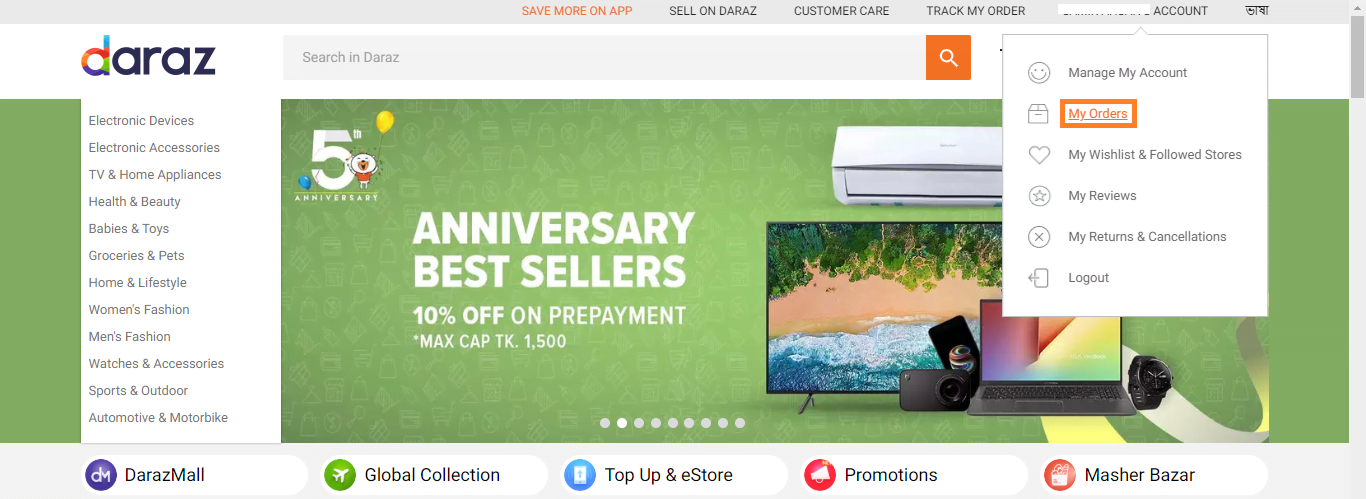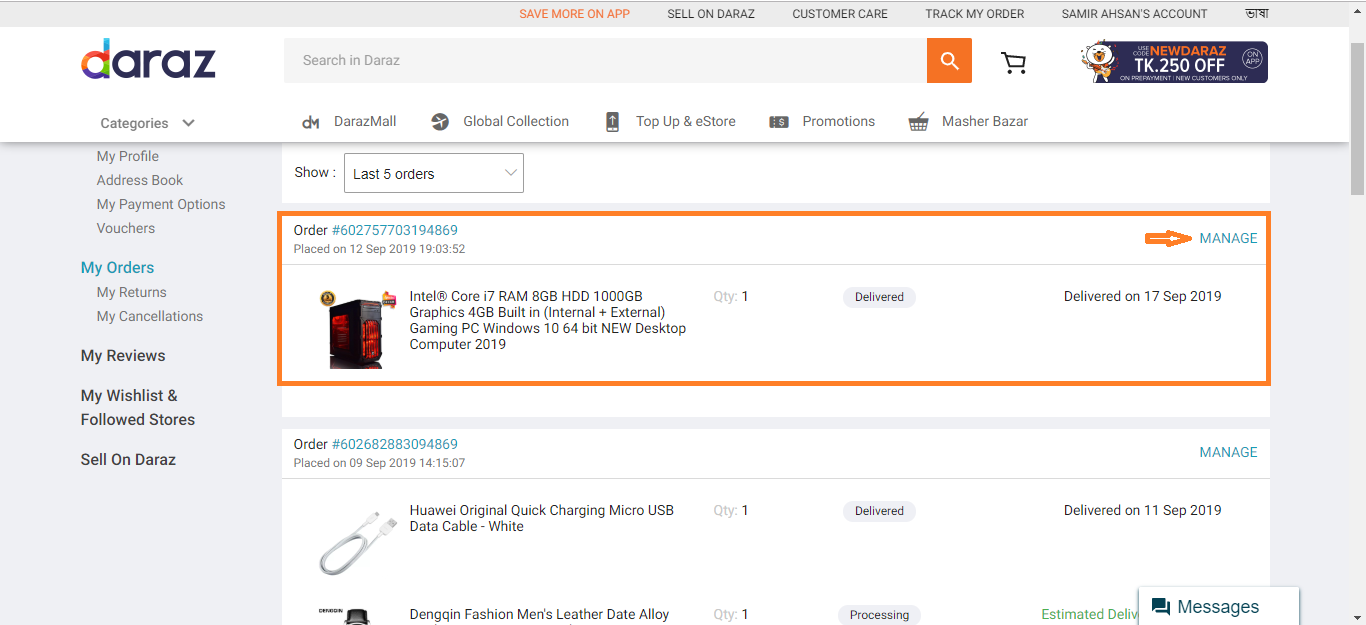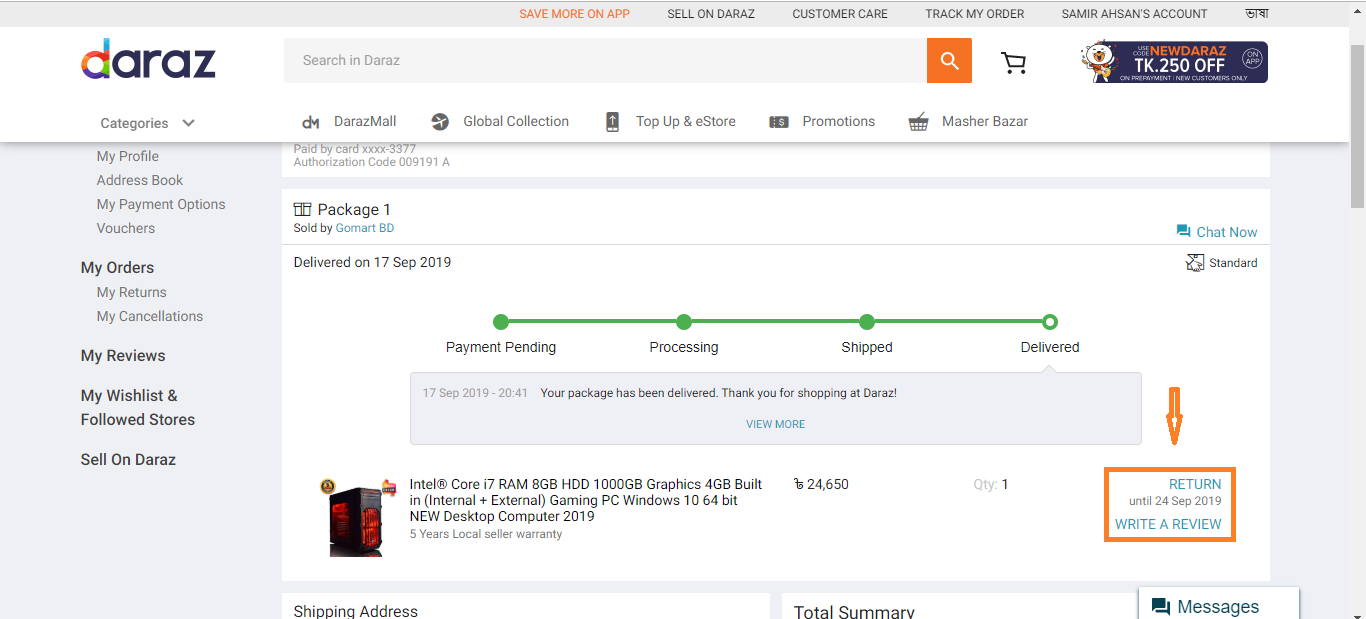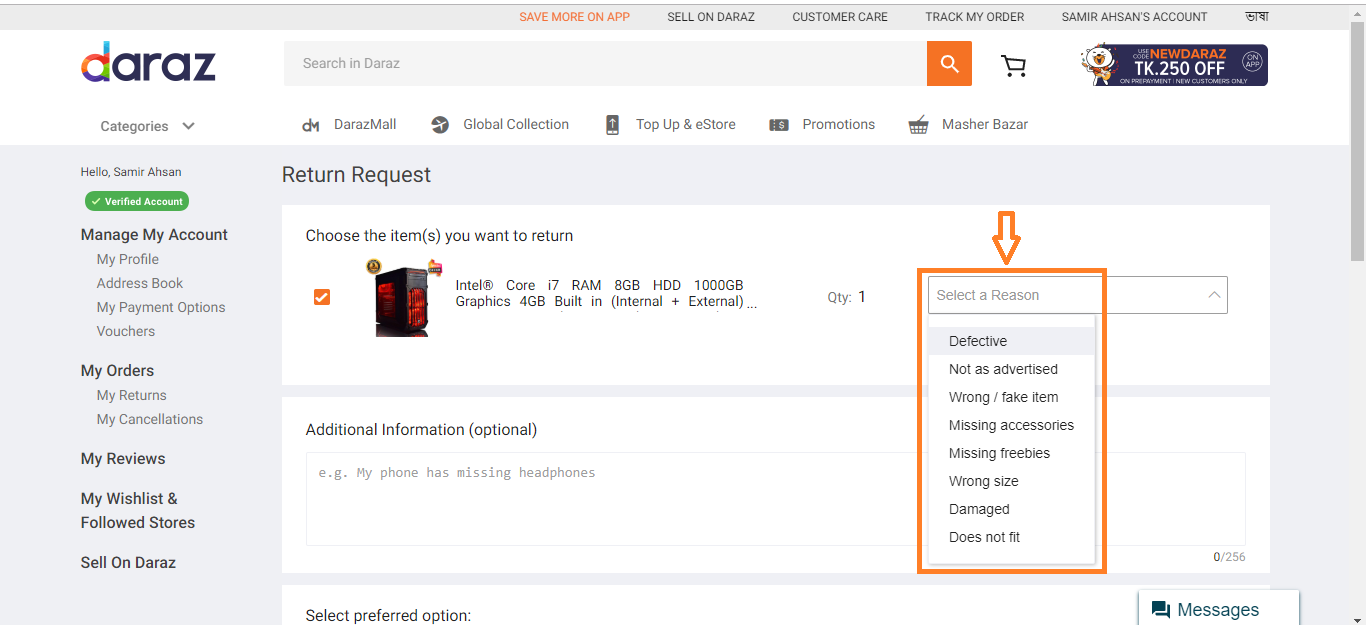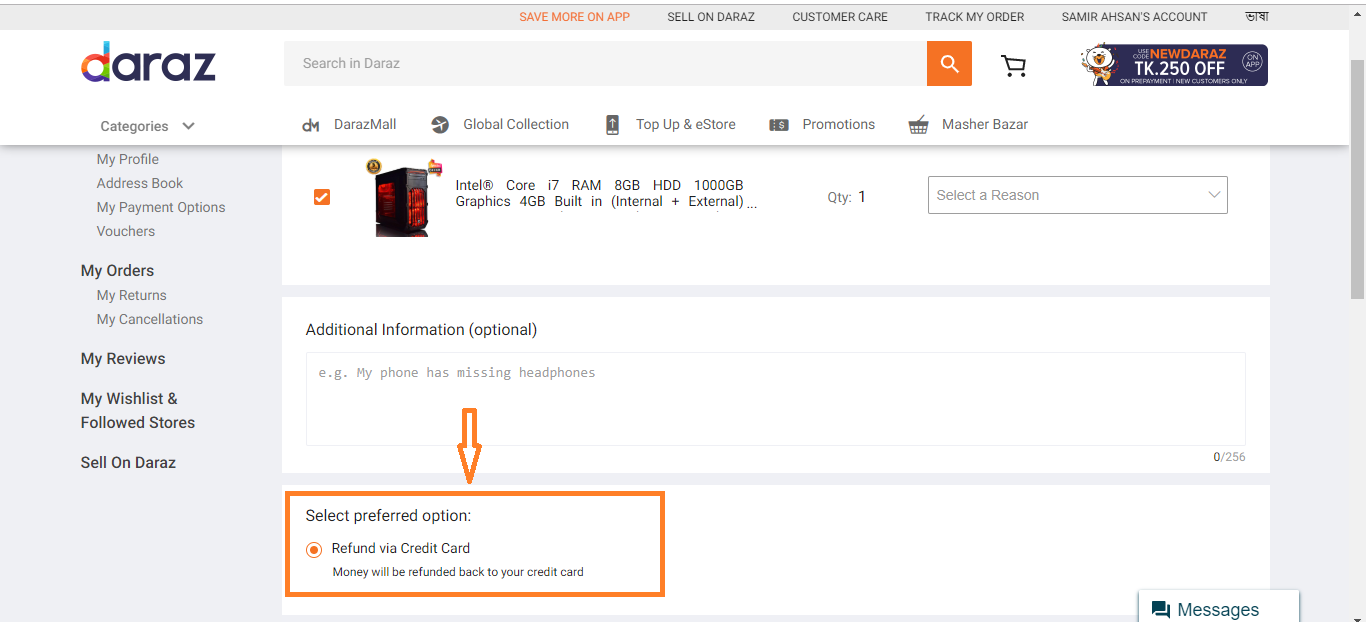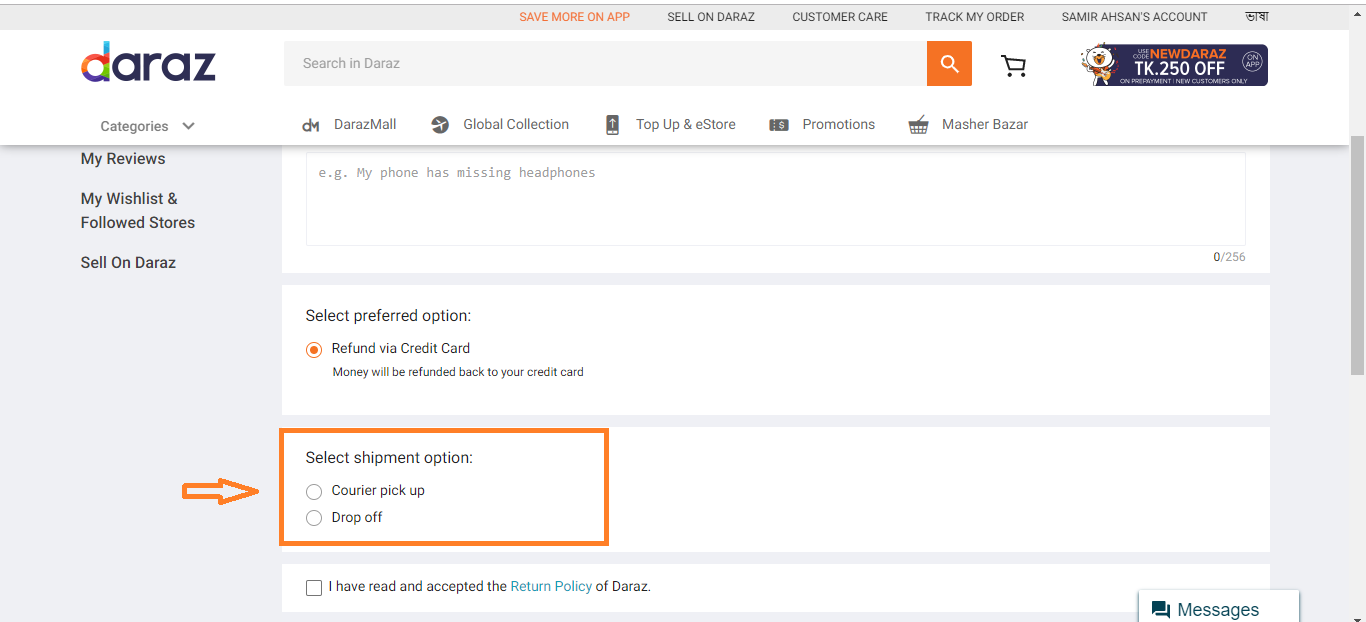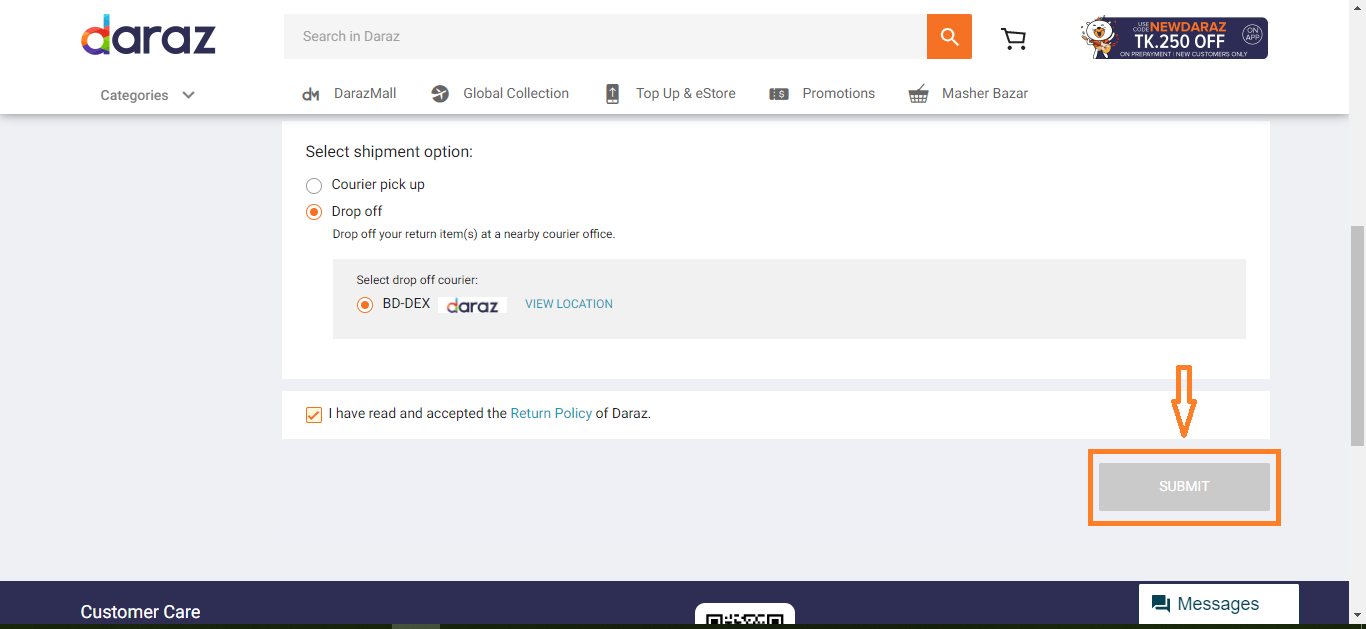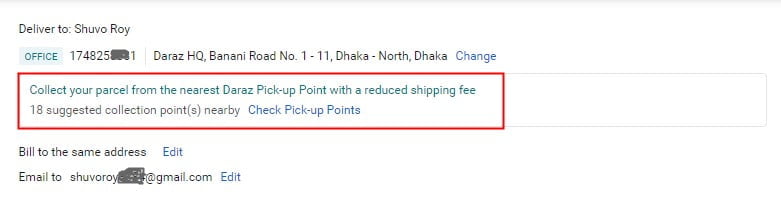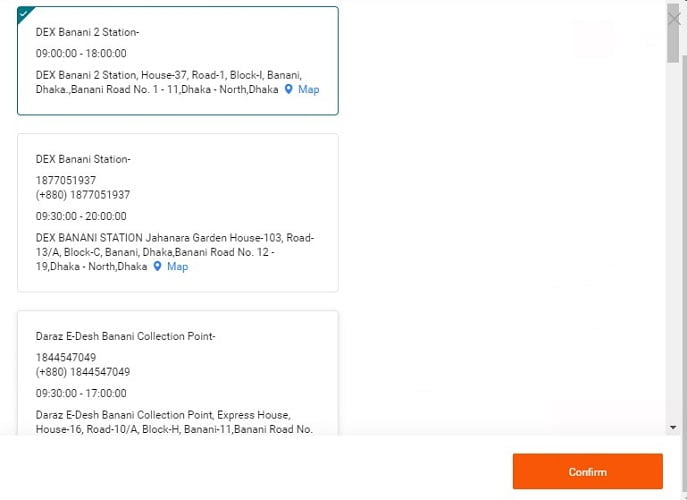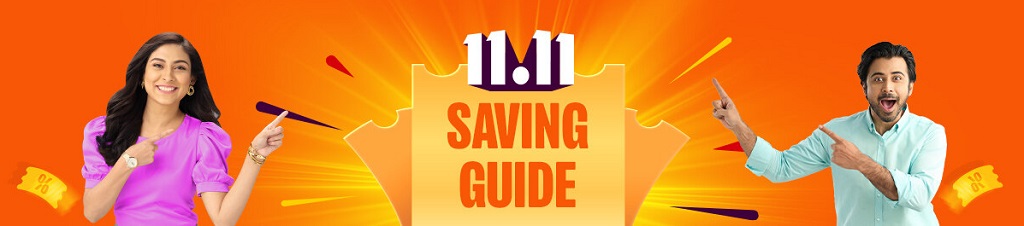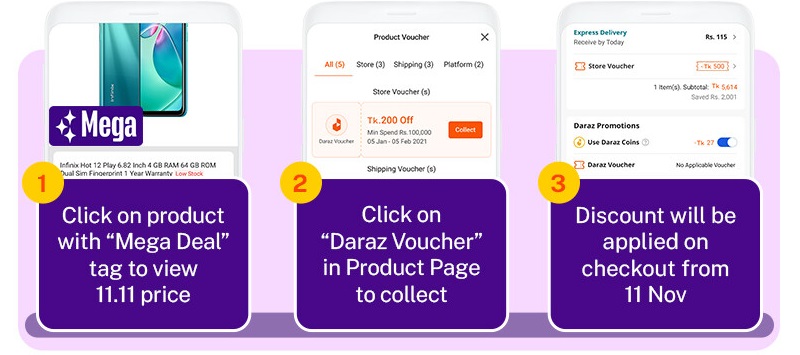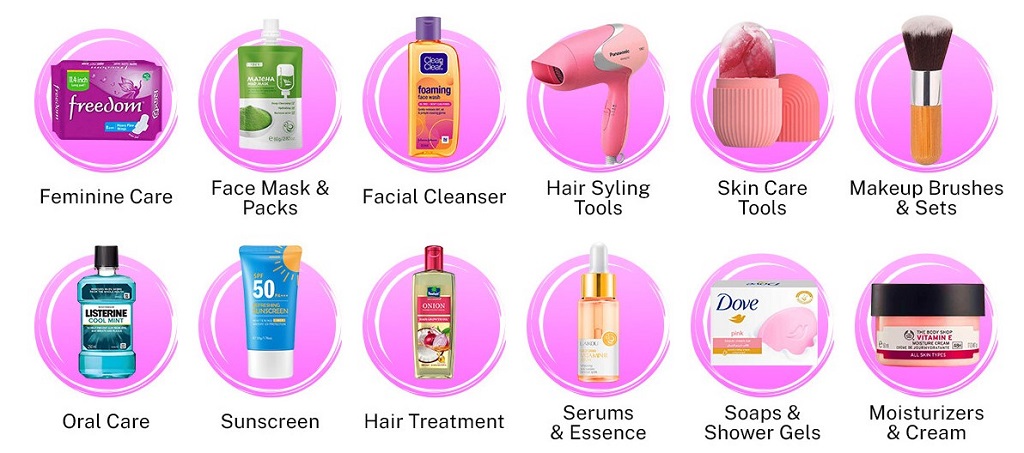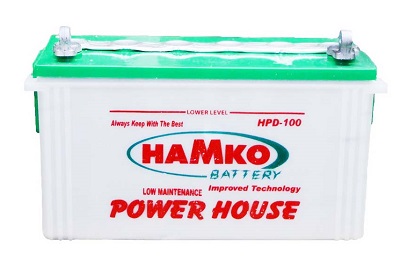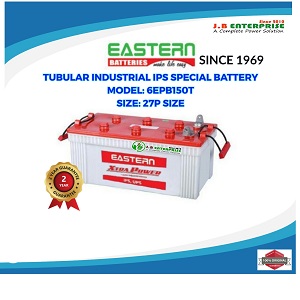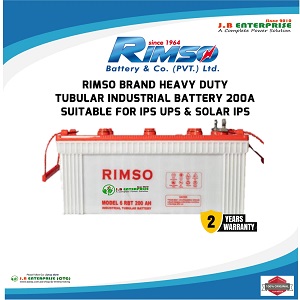How to Check Your Mobile SIM Number (Any Operator)
Don’t know how to check mobile numbers from SIM? Read these step-by-step methods to get your mobile number from your sim with a number check code for Teletalk, Grameenphone, Robi, Airtel, and Banglalink.
Nowadays remembering your own number is a hidden challenge. No blame for that. We have several SIM cards from different mobile operators e.g. Grameenphone, Robi, Airtel, Banglalink, and Teletalk. Inserting an old SIM into your new handset and wondering what is your mobile number- is a common scenario these days. This setback bothers you more when there is no account balance in your phone- calling someone to check your number doesn’t work either.
In this article, we will cover all sim number check codes including Grammenphone, Robi, Banglalink, Teletalk, and Airtel SIM number check code. We will cover checking your SIM number through USSD codes, SMS, calls, and mobile apps. So if you are surfing the internet to know how to check SIM number bd or any other operator’s SIM number, then this post is exactly what are you looking for.
I. Checking your SIM Number through the USSD Code
A USSD (Unstructured Supplementary Service Data) code is a quick and easy way to access your SIM number. To check your SIM number using a USSD code, follow these steps:
- Open your phone’s dialer.
- Enter the USSD code for your operator (see the list below).
- Press the call button.
- Your SIM number will be displayed on the screen.
Let’s have a look at this complete quick guide to knowing your mobile SIM number Check the USSD code-
|
Mobile Operator
|
USSD Code for SIM Number Check
|
|---|---|
|
Grameenphone Number Check Code 2021 (017 or 013)
|
*2# or *111*8*
|
| Robi Number Check Code (018) |
*140*2*4#
|
| Airtel Number Check Code (016) |
*121*7*3#
|
| Banglalink Number Check Code (019) |
*511#
|
| Teletalk Number Check Code (015) |
*551#
|
Remember to have a stable network connection and ensure that your device supports USSD codes.
II. Checking your SIM Number via SMS
Another method to check your SIM number is through SMS. Follow these steps:
- Open your phone’s messaging app.
- Compose a new message with the appropriate format for your operator (see the list below).
- Send the message to the designated number.
- You will receive an SMS containing your SIM number.
SMS formats for different operators:
- Grameenphone: Type “P” and send to 4777
- Robi: Type “N” and send to 8300
- Airtel: Type “MYN” and send it to 121
- Banglalink: Type “MYNO” and send it to 7678
Ensure that you have sufficient balance to send an SMS and use the correct format for your operator.
III. Checking your SIM Number via Call
You can also check your SIM number by calling your operator’s customer care. Follow these steps:
- Dial the customer care number for your operator (see the list below).
- Follow the automated instructions or speak with a representative.
- Provide the necessary information to verify your identity.
- The representative will provide your SIM number.
Customer care numbers for different operators:
- Grameenphone: 121
- Robi: 123
- Airtel: 786
- Banglalink: 121
Be prepared to provide personal information for verification purposes and have patience while waiting for a representative.
IV. Checking your SIM Number via the Mobile App
Many operators offer mobile apps to manage your account, including checking your SIM number. Follow these steps:
- Download and install the mobile app for your operator (see the list below).
- Register or log in to your account.
- Navigate to the section displaying your SIM number.
Mobile apps for different operators:
- Grameenphone: MyGP
- Robi: My Robi
- Airtel: My Airtel
- Banglalink: My Banglalink
Ensure that your device is compatible with the app and has a stable internet connection.
>> 10 Useful Tips On How to Extend Phone Battery Life <<
How To Check GP Number
Check code
*2# or *111*8*
>> Check Registered SIM Under Your NID <<
How To Check Robi Number
*140*2*4#How To Check Airtel Number
*121*7*3#How To Check Banglalink Number
*511#How To Check Teletalk Number
*551#
You can check various types of essential SIM accessories at Daraz.com.bd.
Frequently Asked Questions
Can I check my SIM number from another phone?
Yes, you can check your SIM number from another phone. Simply insert your SIM card into another phone, dial *2# or *111#, and follow the instructions on the screen to get your SIM number.
Is it possible to check my SIM number online?
No, checking your SIM number online in Bangladesh is impossible. You can only check it through your mobile device by dialing the USSD code *2# or *111#, or by calling the customer care of your respective mobile operator.
What should I do if the USSD code to check my SIM number is not working?
If the USSD code to check your SIM number is not working, you can try restarting your phone and trying again. If it still doesn’t work, you can contact the customer care of your respective mobile operator for assistance.
Don’t miss out on the top deals of the year! Mark your calendar, set your reminders, and get ready for the shopping spree of a lifetime.
For affordable grocery shopping, find Daraz Mart – Online Grocery Shop by your side.