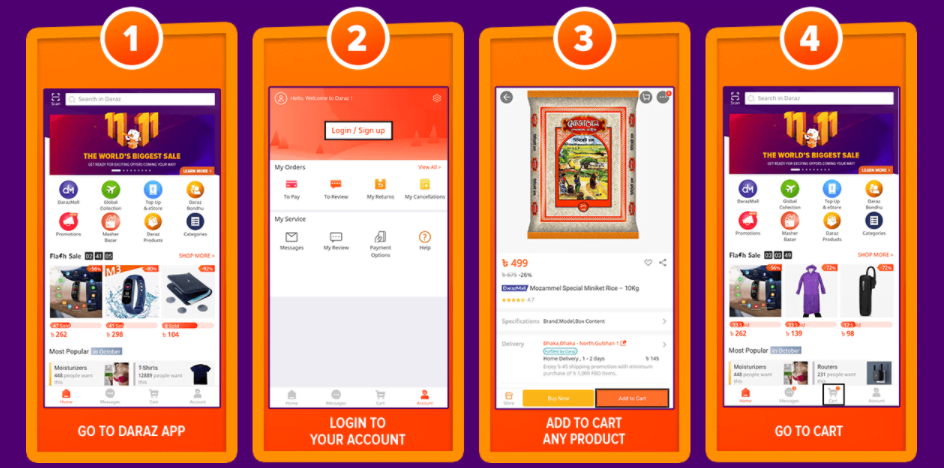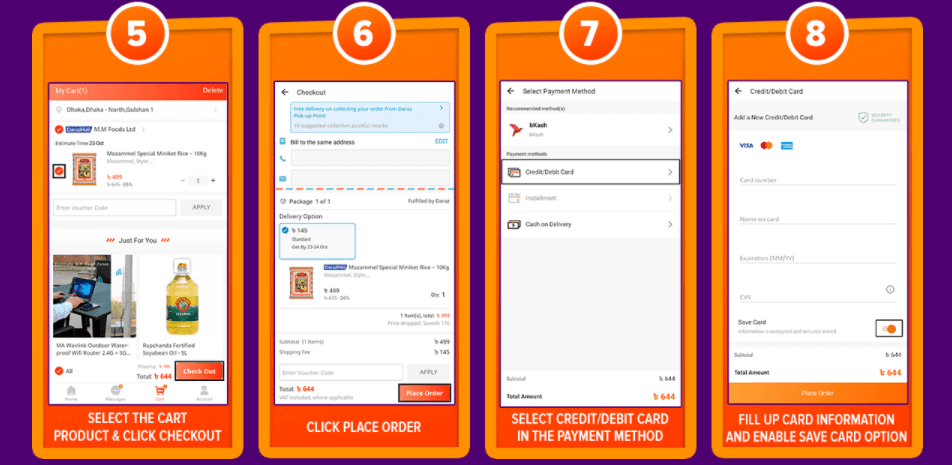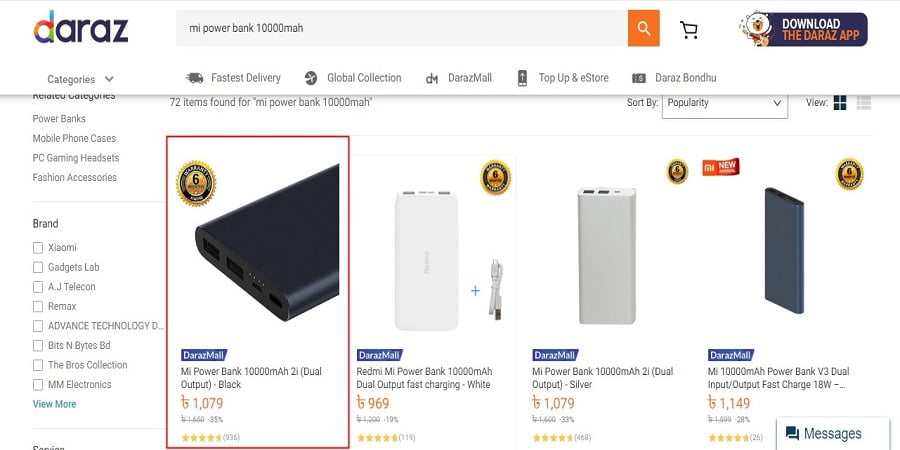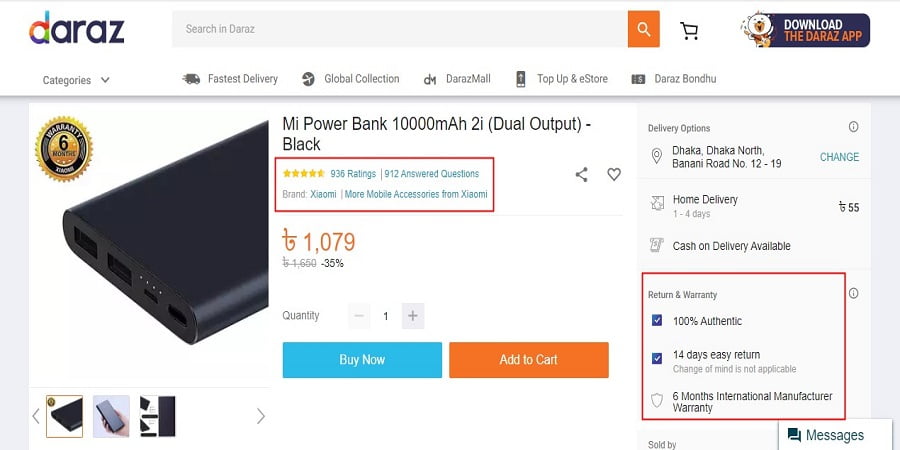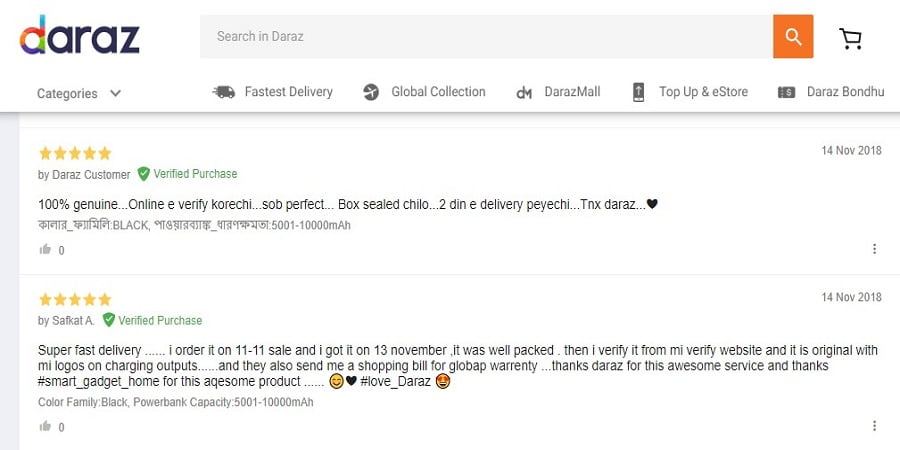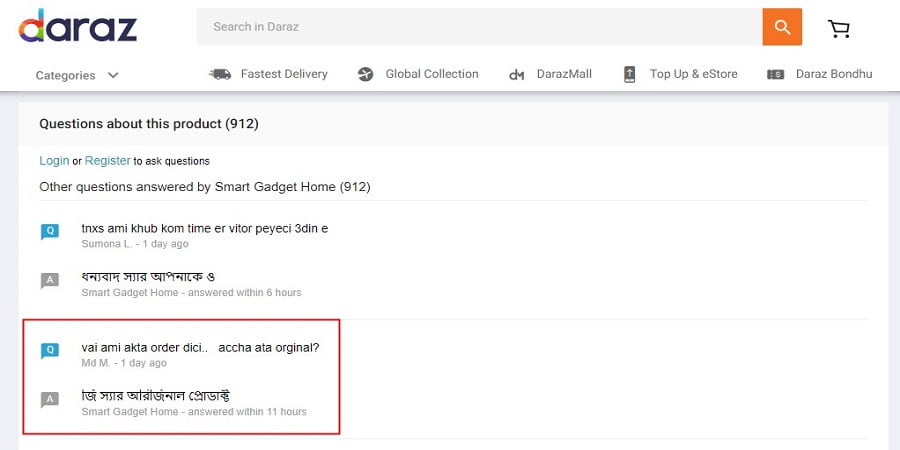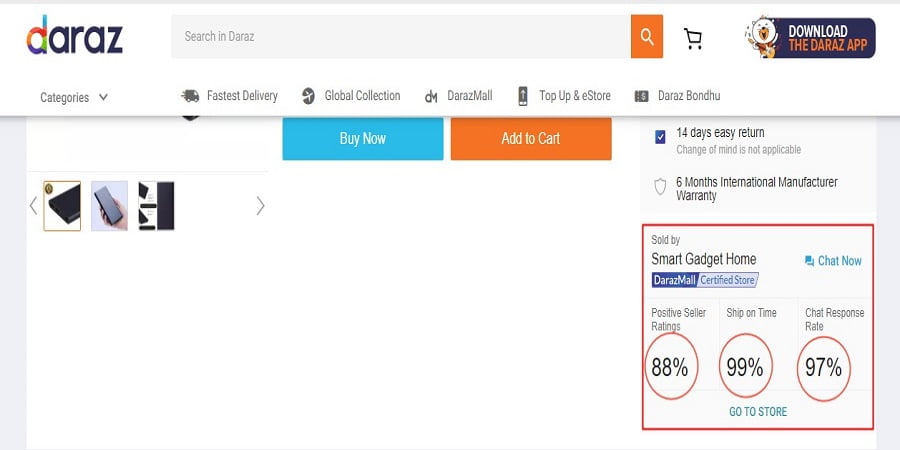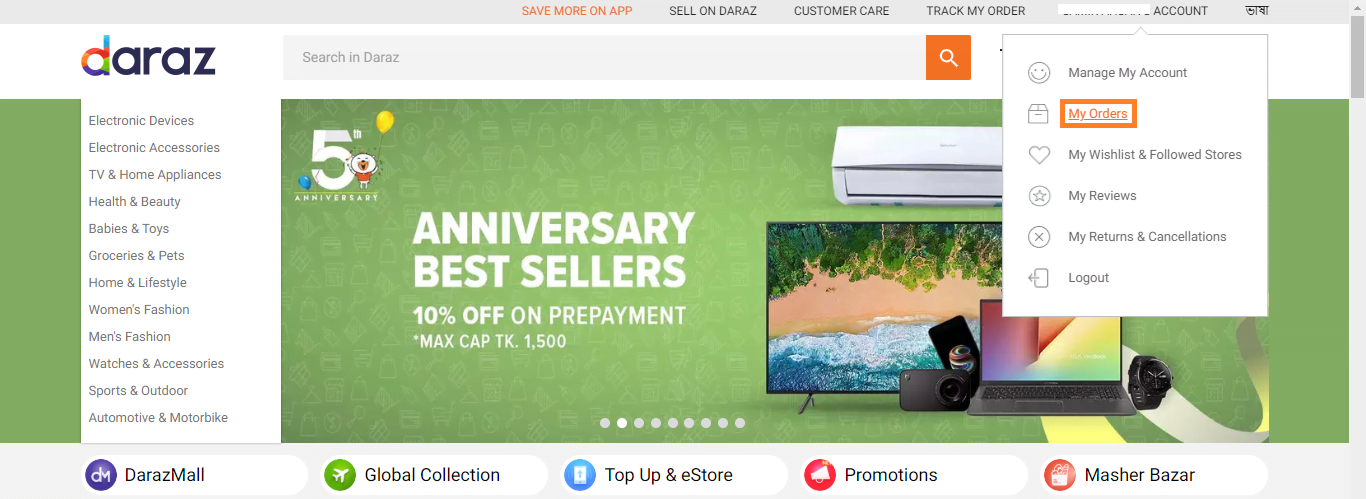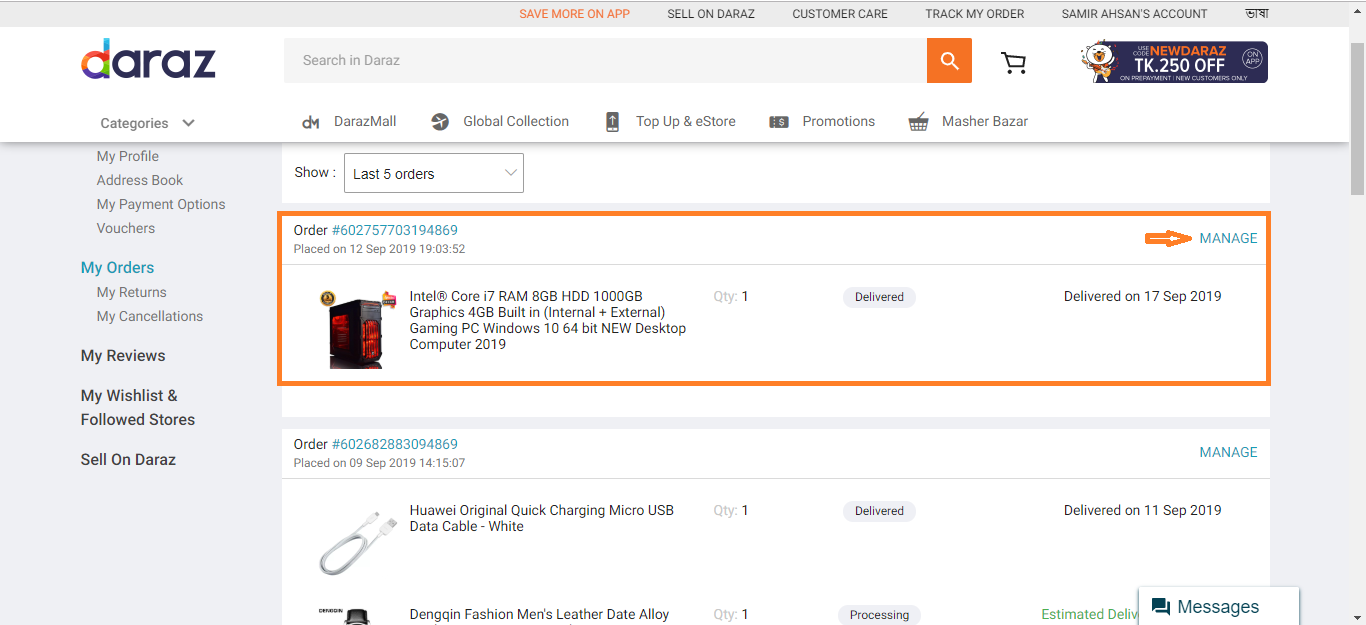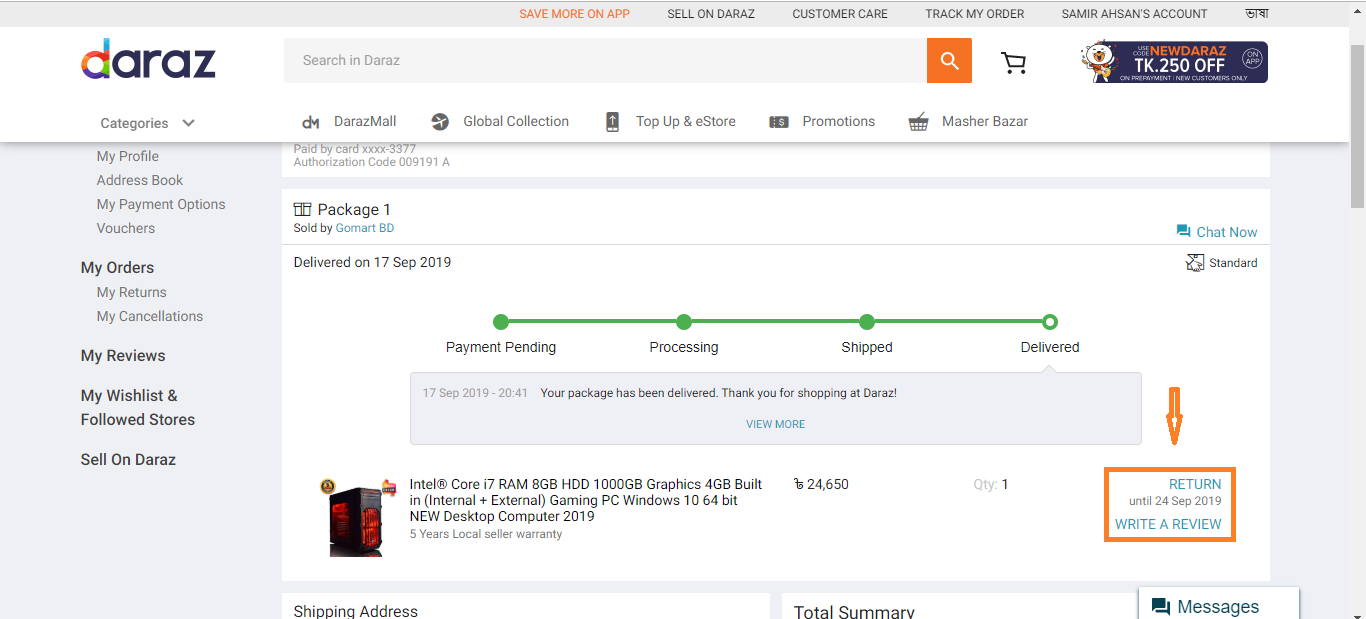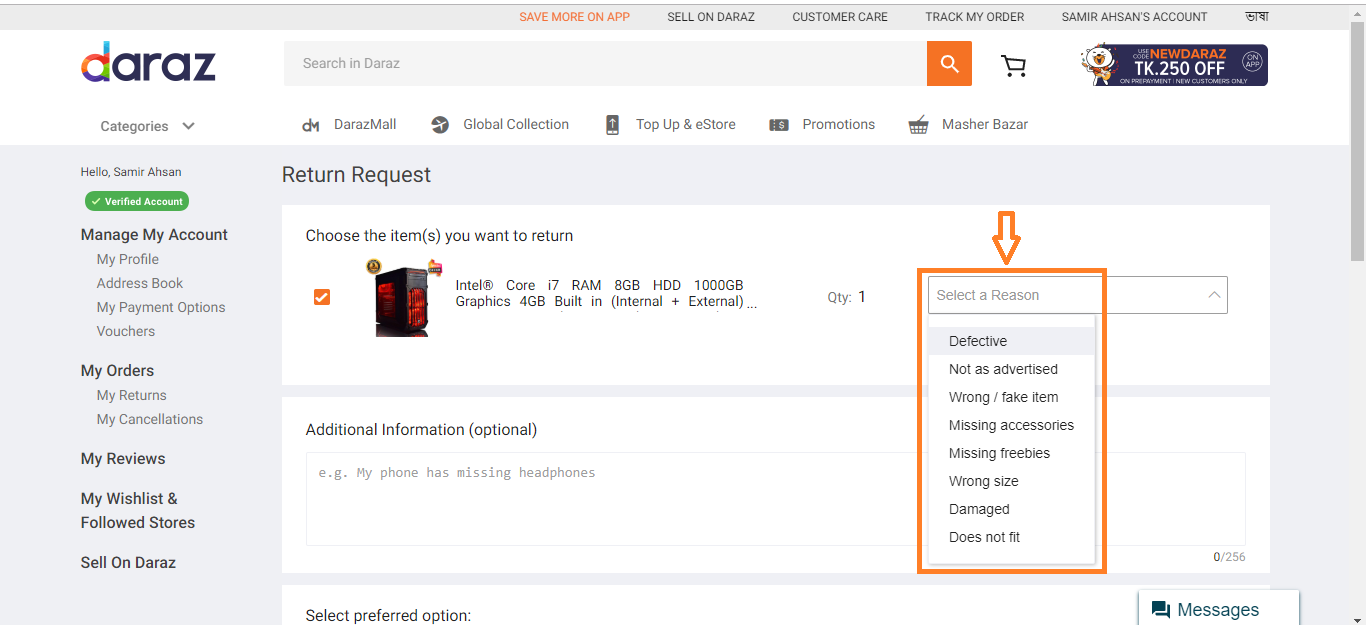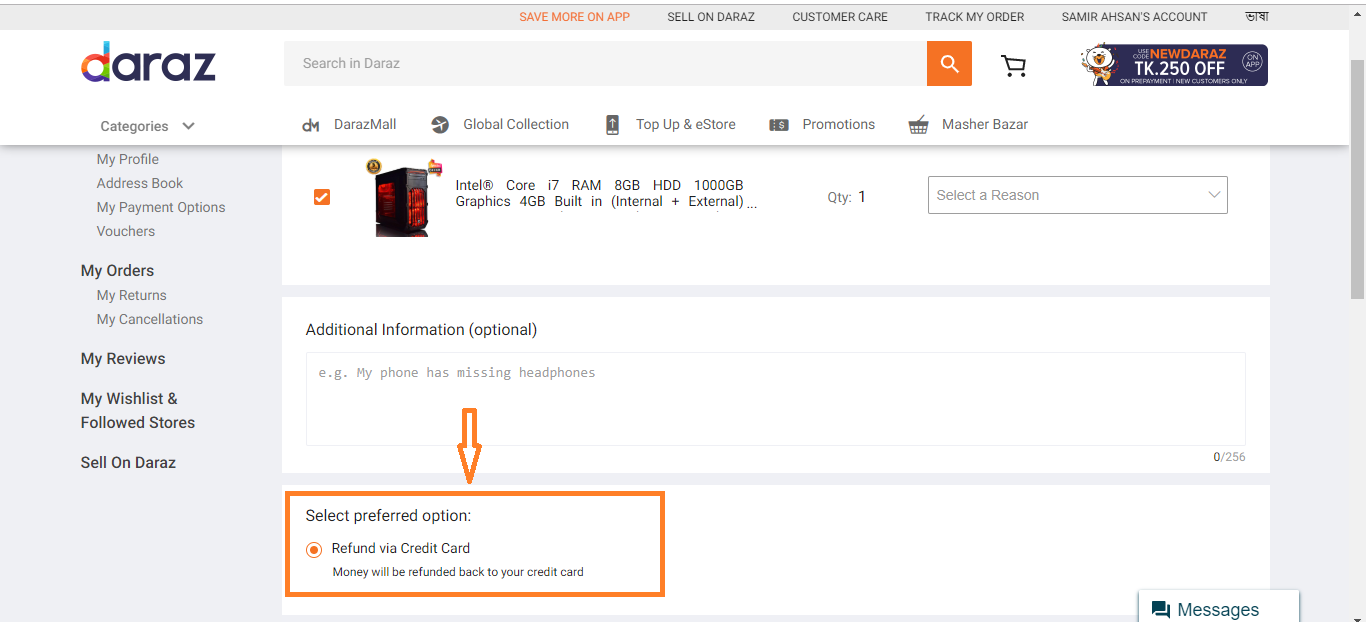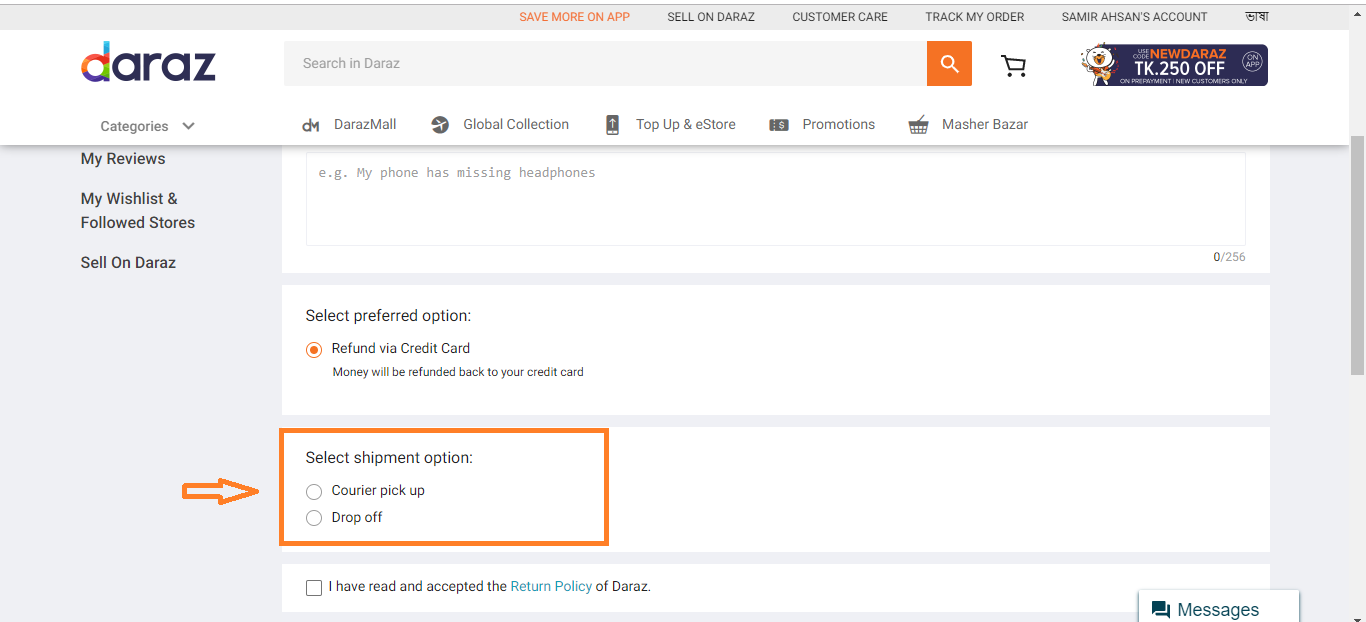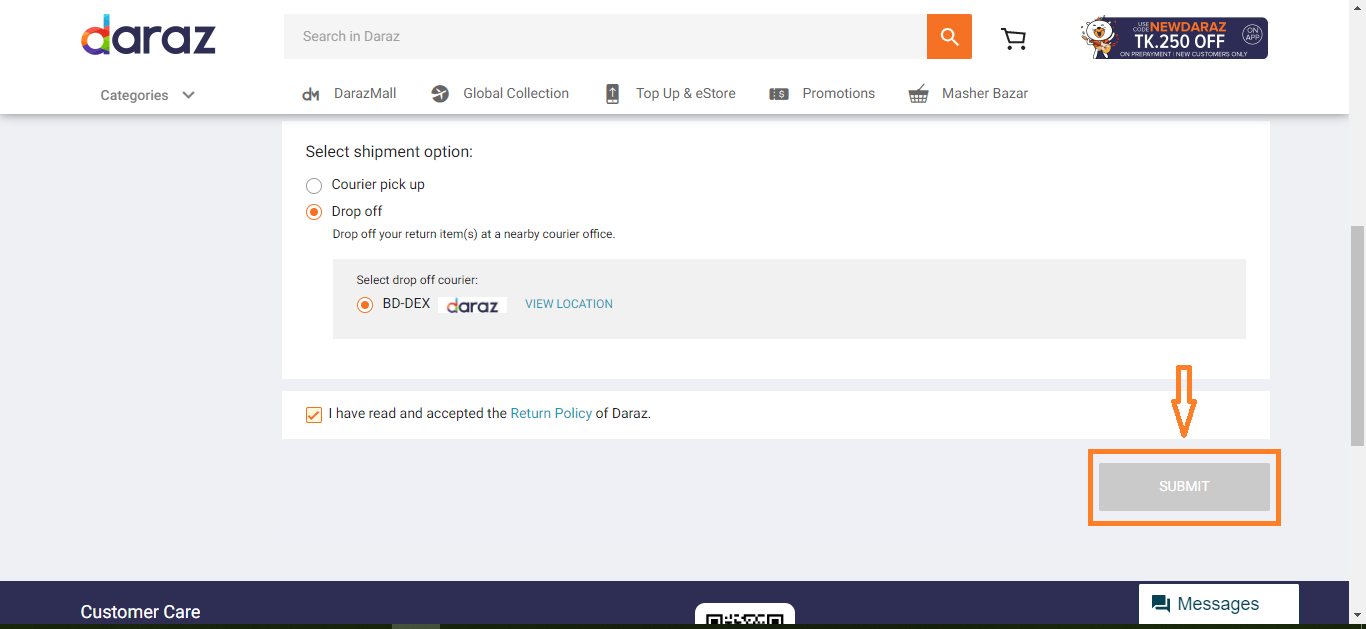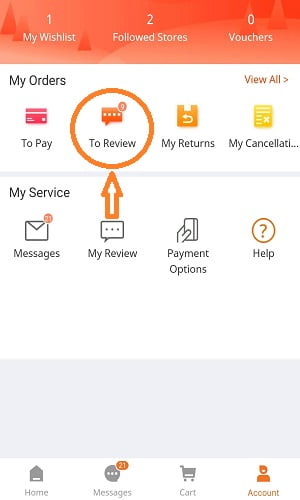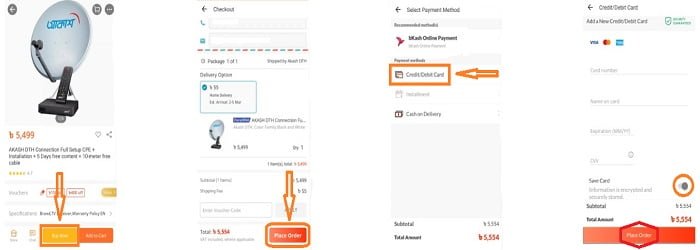How To Pay With The Online 0% EMI At Daraz?
Want to pay with EMI while shopping online at Daraz? The good news is waiting for you here! Now you can pay through the easiest online 0% EMI policy for the installment during the Daraz online shopping in Bangladesh.
Simple Process to Pay with 0% EMI Online
Step 1: Ensure only one Product is in Your Cart
⇒ Your order should contain only one product with a minimum value of BDT 10,000.
Step 2: Select Payment Method
⇒ Select Installment as your payment method during checkout.
Step 3: Select Your EMI Plan
⇒ Select Bank, EMI Tenure, and enter your card details.
Step 4: Place your order
⇒ Input your OTP received through SMS or email and place your order.
N.B: It takes up to 7 working days for your EMI plan to be activated and you will receive an SMS from your bank once this is done.
For more info, visit the Daraz EMI Partner page now. Grab delicious deals from the Daraz now. Know more about the buying guide to enhance the shopping experience.