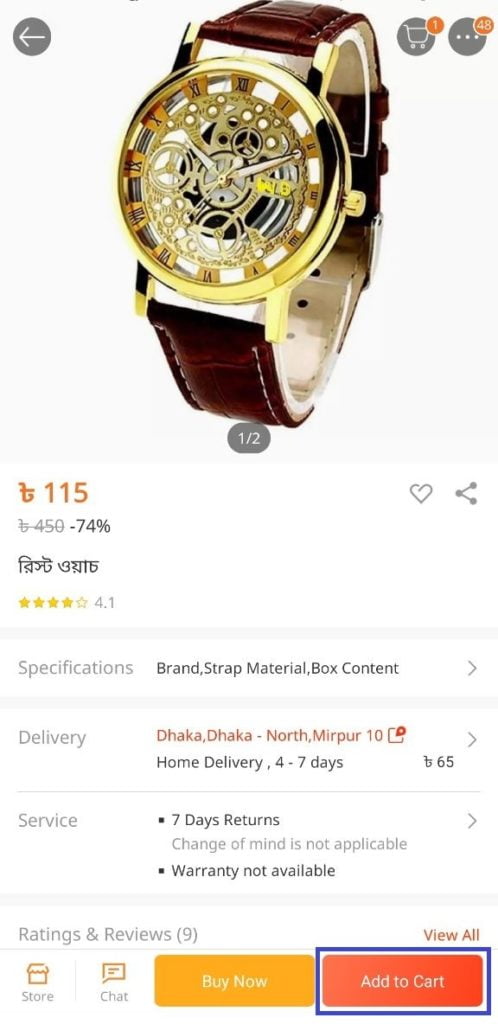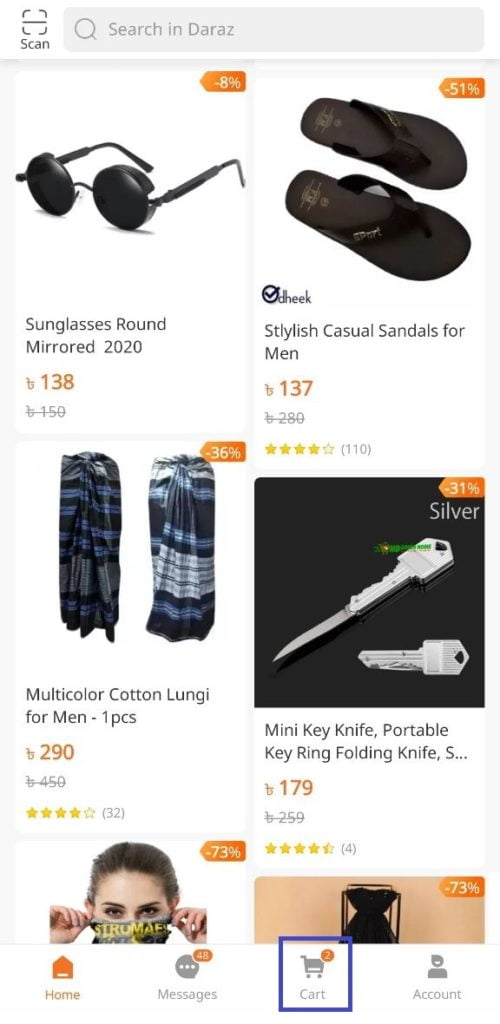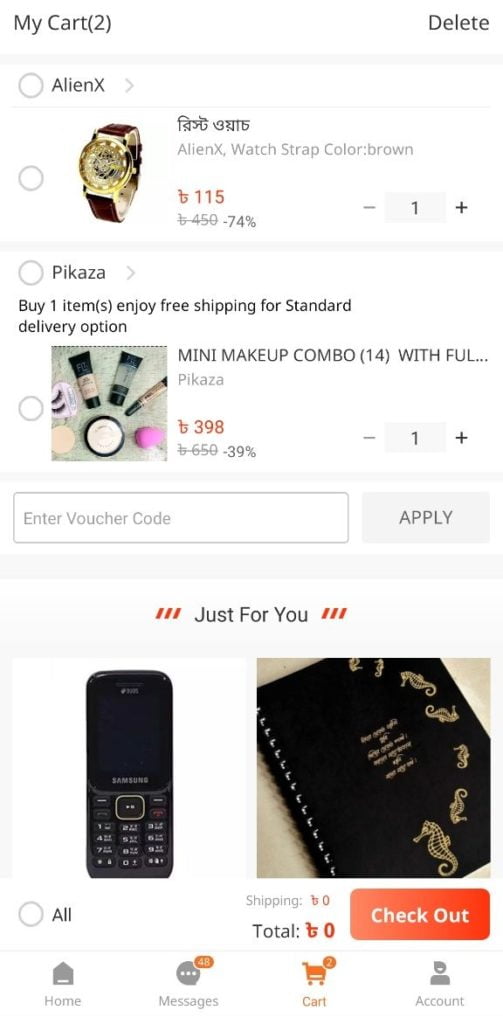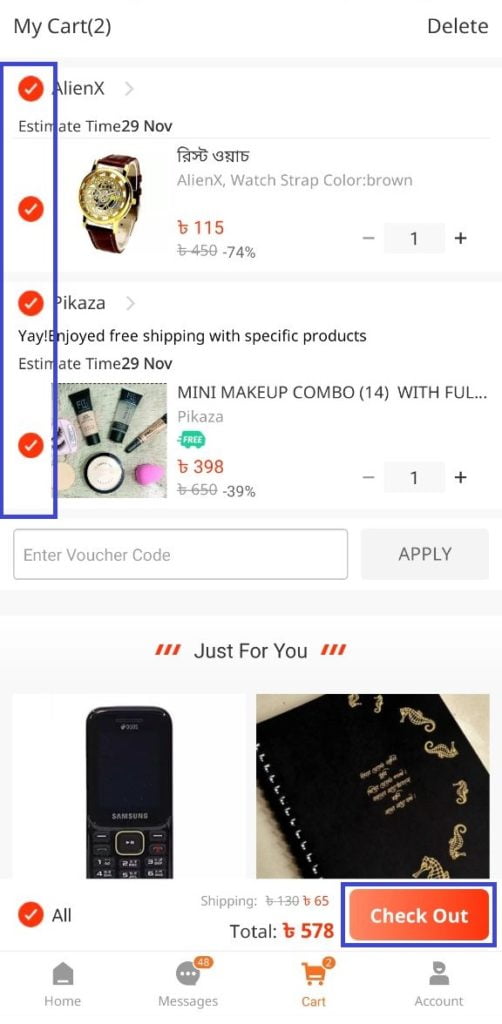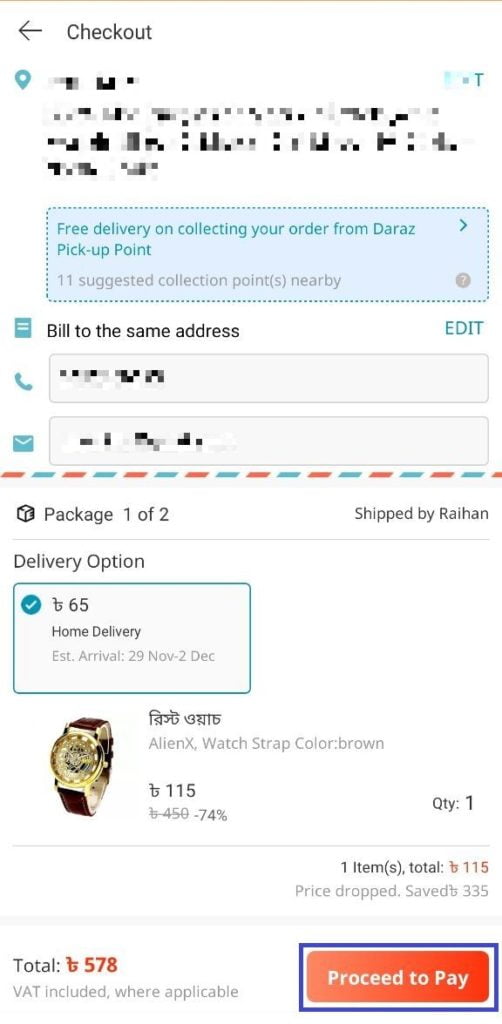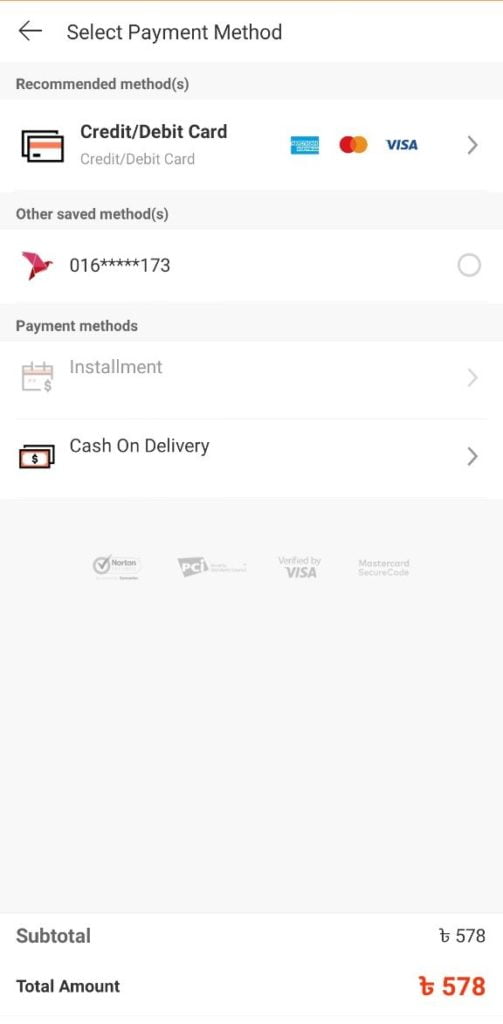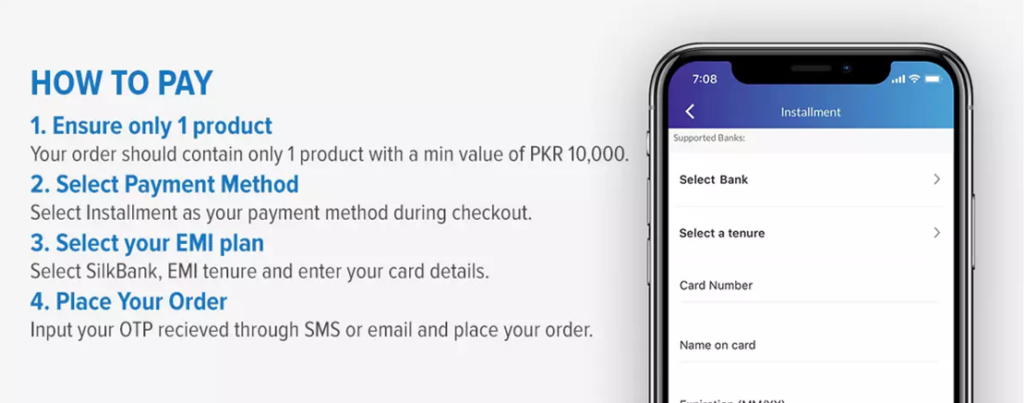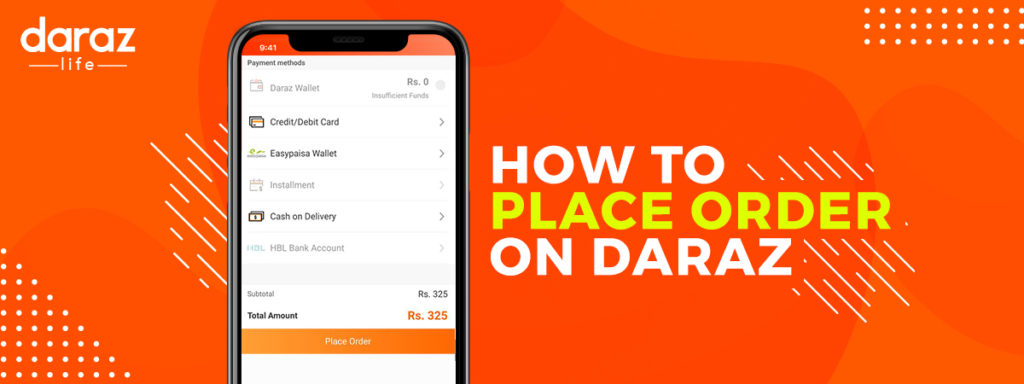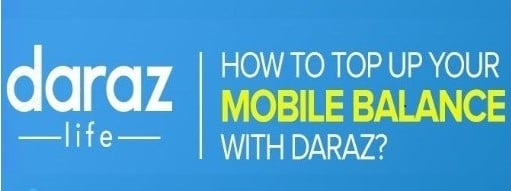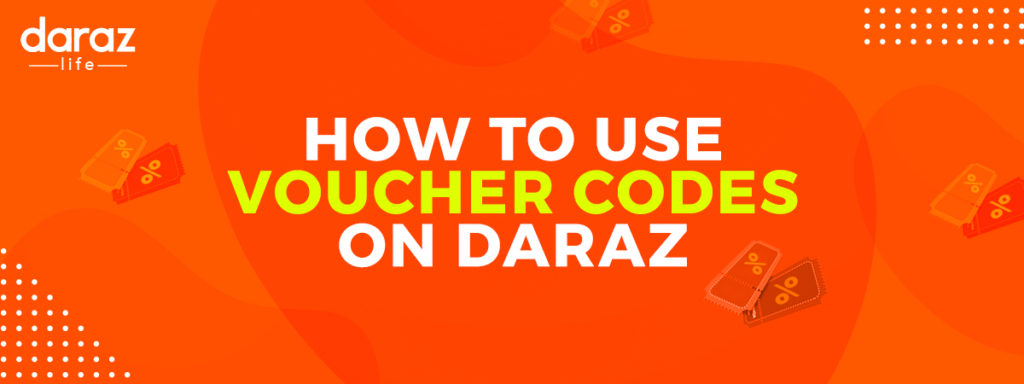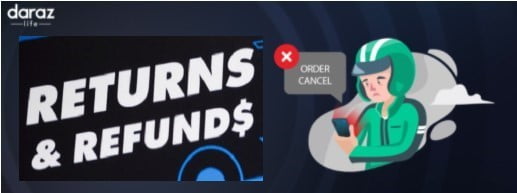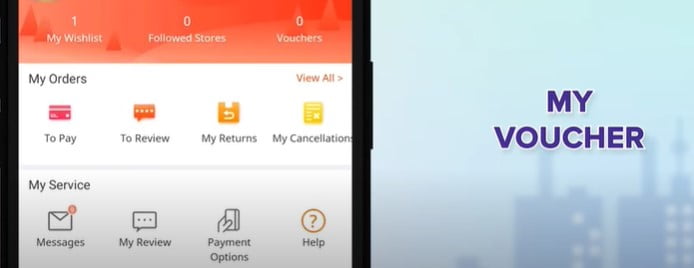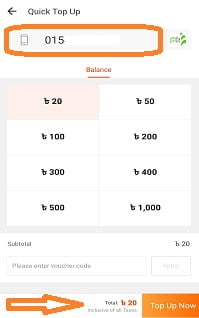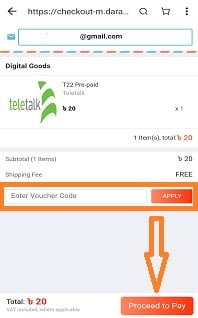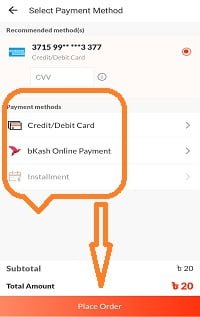How to Get Exclusive Discounts As A New User of Daraz?
New at Daraz? Haven’t purchased any product yet? If yes, then special new user discount offer is waiting only for you.
To avail 25% discounts using the new user voucher, just you have to follow some easy steps.
Steps to Enjoy the New User Discounts
- Sign in on the Daraz App
- Click on “25% off” voucher on new user page or any product page to collect the voucher
- Add any product you like to your cart
- The voucher will be automatically added upon purchase
Terms & Conditions:
- Minimum purchase of TK. 100
- Maximum discount of TK. 50
- Vouchers are not applicable for the following products: Grocery products, Mother & Kids products, Digital goods, Packaging materials, Medicines, Motor products and Unilever Pureit.
- One customer can avail this voucher only once
- This offer can only be availed on the Daraz App.
So, what are you waiting for? Install the Daraz App and log in to your account. Be noted that the best deals are waiting only at app. Shop more and win more discounts. Happy Shopping.