Daraz coin is a customer loyalty and incentive program offered by Daraz. Customers can earn coins via the Daraz app in three different ways, one of which is by completing daily missions. Daraz Coins is a reward program introduced by the online shopping platform Daraz.
With Daraz Coins, customers can earn points when they shop on the Daraz App, and these coins are redeemable against discount vouchers. The program aims to make shopping more rewarding and encourage customer loyalty. Let’s take a closer look at how to earn coins through daily missions in the Daraz App.
How to Earn Coins by Completing Daily Missions?
1. Install Daraz Mobile App & Log In
Daraz coins can be earned or redeemed through the mobile app only. So, make sure you have Daraz mobile App, and then you can enjoy this amazing offer.
Download the Daraz mobile App for your Android or iOS device to avail of the Daraz coin offer.
2. Go to Daraz App Homepage & Click on Coins
After installing your Daraz mobile app, go to the homepage and you can see the “Coins” option in the upper corner section.
On the other hand, you can also click your “Account” option to go to the Daraz coins page. See the below screenshot.
3. Go to the Daraz Coins Mission Homepage
The above-mentioned 2 ways proceed you to the homepage of the Daraz coins mission. Now here, you can see all information about the coins mission of Daraz.
4. See the Daily Mission & Complete It
Now you can see your daily mission on this homepage. Click “Go Now” to start your mission. And when your daily mission is completed, you will be earned more coins.
5. Steps to Earn Coins at a Glance
You can claim coins in this daily mission module by completing regular chores on the coins page of the Daraz app. Visiting Budget Shopping, Browsing Any Product, Following Any Store, Sharing a Product- these types of simple tasks are waiting for you in the Daily Missions segment. For each completed mission, you will receive an exact number of coins that will be displayed in the Daraz app.
Let’s see the simple 3 steps to earn coins including placing an order, receiving an item, and earning coins.
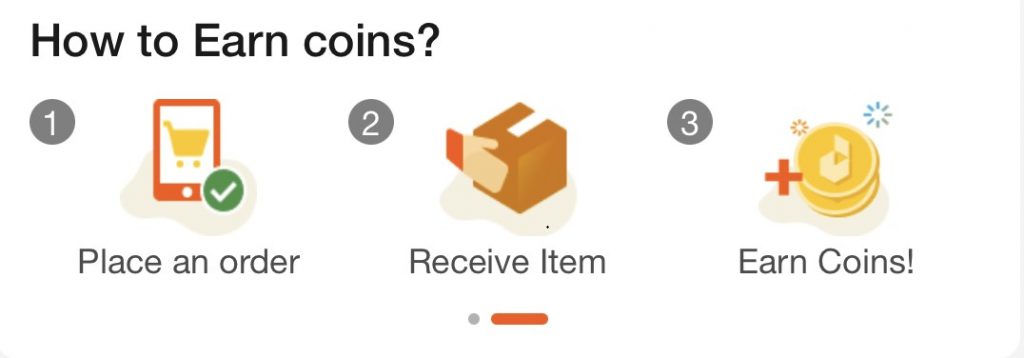
6. Know How to Redeem Coins
Let’s see the process of redeeming your coins while purchasing from Daraz and getting discounts. In this case, first, complete your mission, then receive the order and claim your coins.
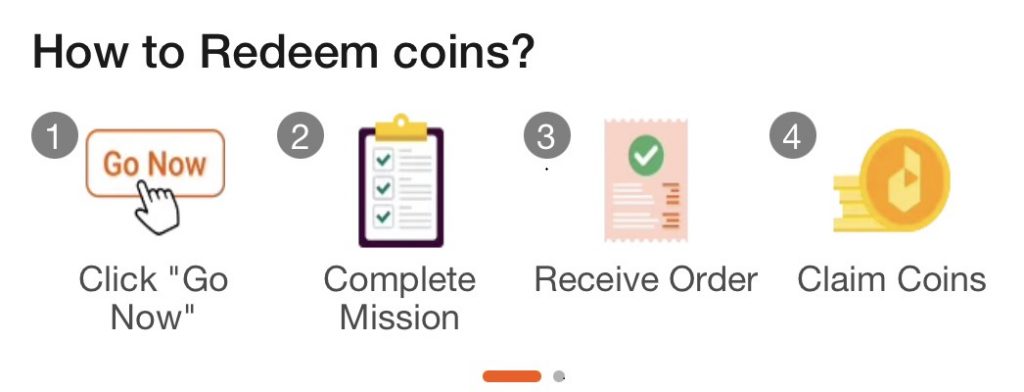
7. See Your Coins History
You can see the earning coins number, your membership status, daily progress, and the number of redeemed coins. Click the “Coins History” option to explore the details.
The coins history page looks like the below screenshot:

Daraz Club Membership Benefits
If you are a Daraz club member, you can enjoy the below-mentioned benefits. Don’t know how to become a Daraz club member? Click here to become a Daraz club member and know more information.
See also the terms and conditions:
Daily Mission Tasks and Rewards (Mission Re-launch)
1. Complete the Mission with Prepayment
2. Complete Mission with Daraz Mall Purchase
3. Category Mission
4. Mission Verified (Buy Daraz Verified Item)
5. Review & Win Coins
You can also claim coins by daily check-ins in the Daraz app. So what are you waiting for? Now is the time to download the Daraz App and be ready for the exciting dCoins-based vouchers. Visit the Daraz online shopping platform’s Daraz Coins help page for additional information.
Shuvo Roy, an enthusiastic Content Writer & Researcher, has expertise in several industries, especially in IT, Software & E-commerce. Moreover, he is a strategic planner.

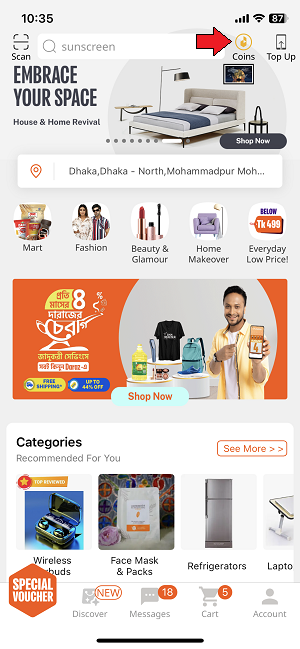
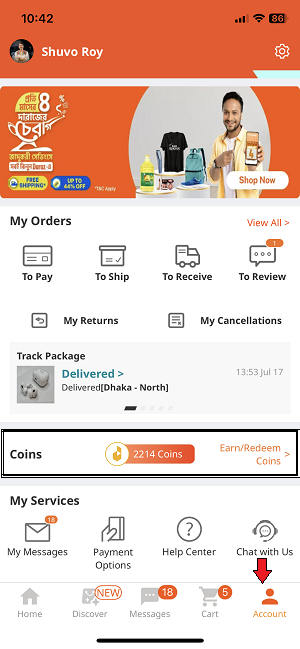
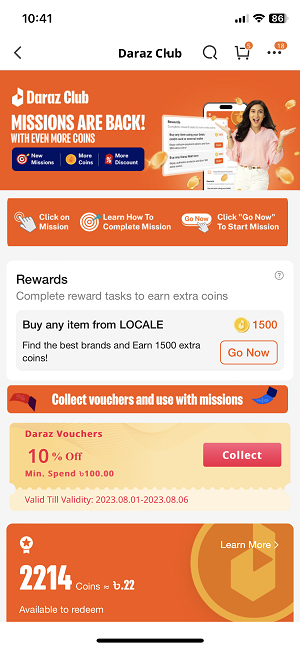
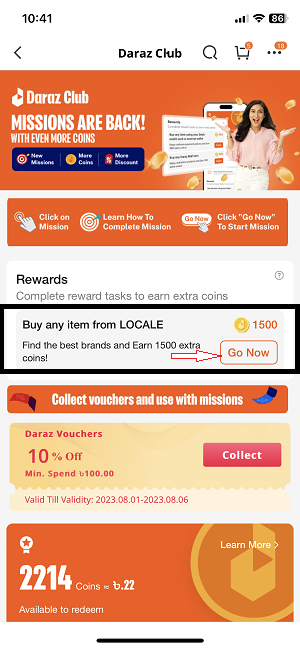
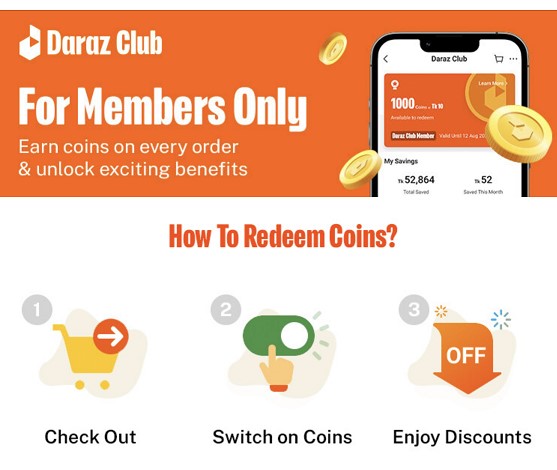
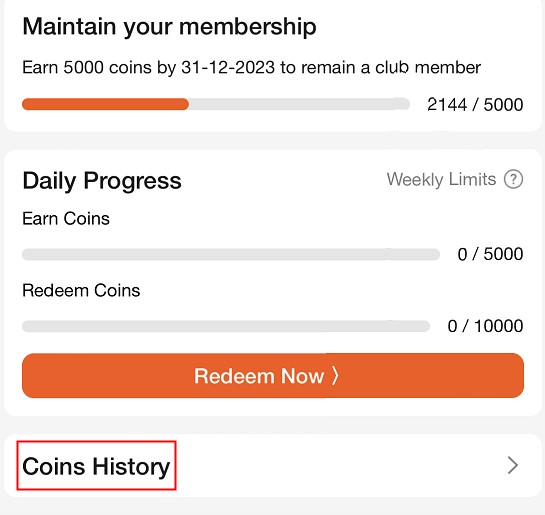
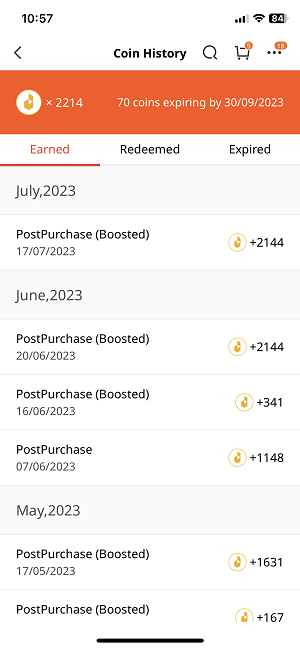
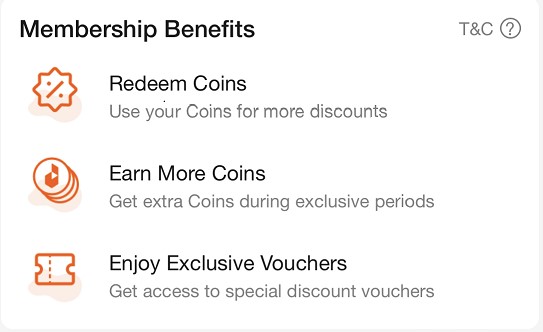
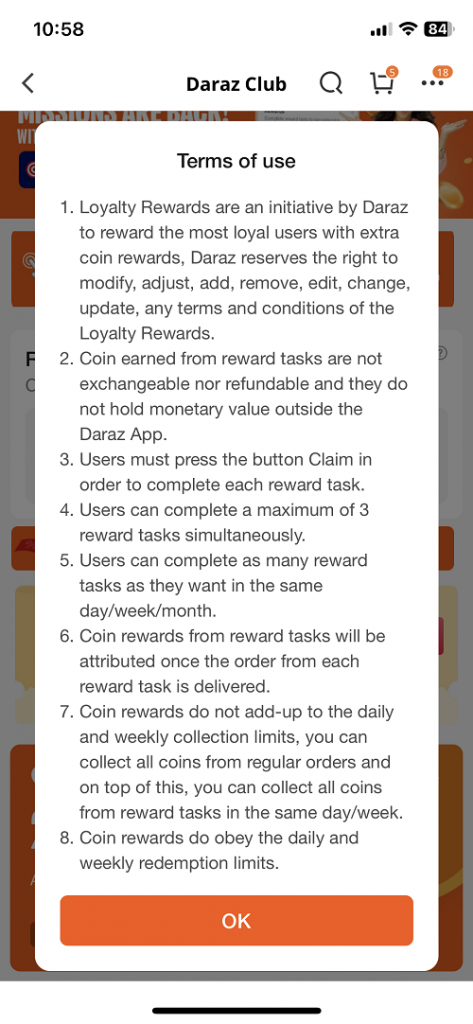


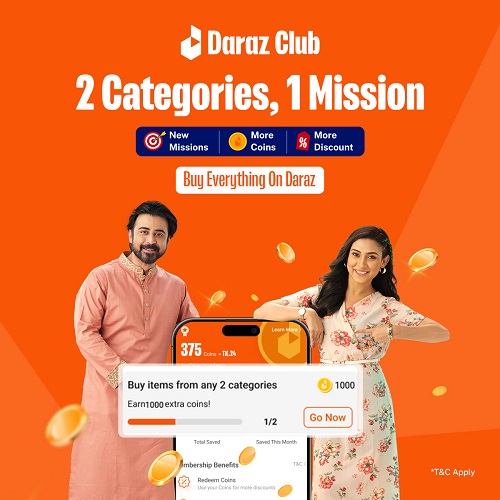



Nice
Thank you